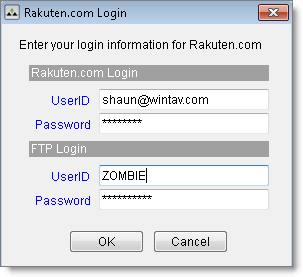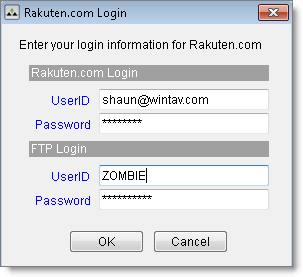Note If you receive an error message after you enter your credentials, please contact
Rakuten.com Shopping Tech Support, ask them to confirm your credentials, then re-enter those credentials in Monsoon.
Note An item must have a UPC or ISBN to list against the Rakuten.com Shopping catalog unless you have a configuration installed by Monsoon Support that maps one of your
user data fields to a Rakuten.com Shopping SKU. If an item's UPC or ISBN doesn't match the catalog, the item's status moves to Upload Error. If an item doesn't have a UPC or ISBN but does have an ASIN, Monsoon Marketplace won't attempt to list the item and the item's status moves to Not Listed. When you later add a UPC or ISBN, your system uploads the item for listing.