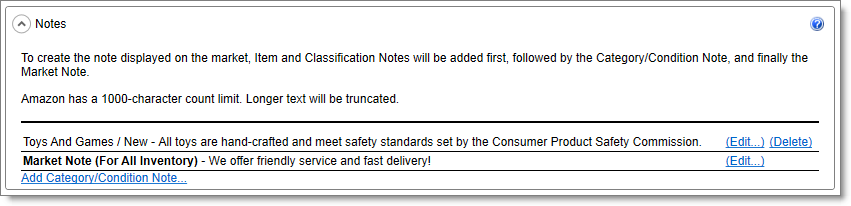
In the Notes section of your Amazon Markets settings, you can add custom notes for specific categories and conditions. These notes automatically upload to your listings.
You can add up to four note types to each Amazon listing:
In the Notes section of your Amazon Markets settings, you can define a category and condition combination then add a note that automatically uploads to those listings. You can also edit the default market note that uploads to all listings.
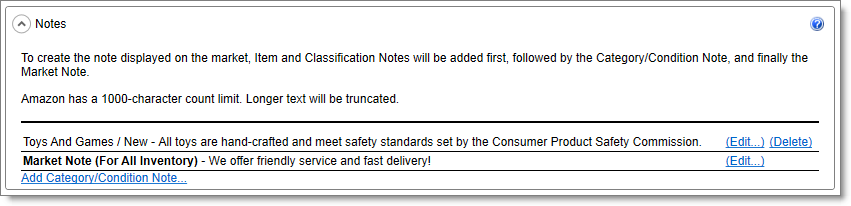
For each listing, the item note uploads first followed by classification notes, then the note for category and condition, then the default market note until the consolidated note size reaches Amazon's 1000-character limit.
To add an Amazon category and condition note
To edit an Amazon category and condition note
To edit the default Amazon market note
©2016 Monsoon, Inc. All rights reserved.