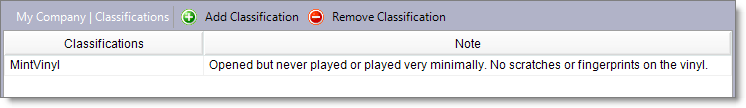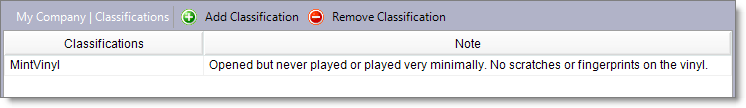Open topic with navigation
You are here: Listing Inventory > To add or remove a classification or classification note
To add or remove a classification or classification note
- To add a classification and related note, on the Settings tab, in the left pane under My Company, click Classifications, then click Add Classification.
-
In the right pane, under Classifications, type a name for your classification, under Note, type the note text that you want to appear, and then click OK.
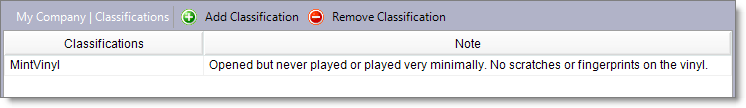
- To later remove a classification, first remove it from any listing rule, pricing rule, shipping rule, receiving threshold, or inventory filter. After the classification is no longer in use, in the right pane, click the classification, then click Remove Classification.
- To remove a classification note only, click in the Note column for the classification that you want to edit, delete the text, then click OK. When you delete a classification note, Monsoon Marketplace removes the note from your listings.
Important: Classification notes are public-facing and appear as part of your listings on Amazon and eBay. Do not use the Note field on the Classifications screen to make internal notations about your classifications.
See also
You are here: Listing Inventory > To add or remove a classification or classification note
©2016 Monsoon, Inc. All rights reserved.