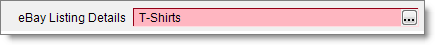
Monsoon has several features that optimize eBay category matching. Once a category is assigned to an item, you can use eBay Listing Details to add required and optional eBay item specifics such as Style and Color. With the addition of item specifics, buyers can more easily find your item on eBay.
All eBay US categories except Books require a product identifier—an ISBN, UPC, or EAN—to list.
Books are an exception as a book can list without an ISBN although a book must match eBay's catalog if it is uploaded with an ISBN.
In addition to a product identifier, the following media categories are required to have a product identifier and must match eBay's catalog to successfully list:
The majority of media items on eBay are products that eBay maintains in a standardized catalog.
Unlike eBay media categories, many non-media categories, such as Consumer Electronics, do not have pre-filled catalog information.
When pre-filled information is not available, eBay data suggests a best category match based on the title of your item at the time the item lists.
You can use the suggested category match or manually assign an eBay category of your choosing. Monsoon applies the category you select and ignores eBay suggested category data. Once you manually select a category, the item can't be reset for automatic category selection.
If eBay does not return a suggested category for an item and you do not manually assign an eBay category, your item is best-matched against a general default eBay category.
eBay encourages you to supply, and for some categories requires, item specifics.
From eBay Customer Support:
Item specifics let you provide details about the item you're selling, such as brand, size type, size, color, and style. These details appear at the top of your listing description, in a consistent format, making it easy for buyers to get the facts about your item.
When you create your listing, we'll suggest item specifics based on the category in which you're selling your item. By providing the recommended item specifics, you'll make it easier for buyers to find your listing and make an informed purchase.
How do my listings get matched to the filters on the search results page?
The listing gets matched if you use an eBay suggested item specific and value. However, not all eBay suggested item specifics appear on the search results page—some item specifics are only shown on the view item page, e.g. ‘Exact Color’ in ‘Clothes, Shoes & Accessories’. Additionally, if you create your own item specific or own item specific value, it will not show on the Search Results Page, but will be shown on the View Item Page.
When you receive an item, the following item specifics automatically populate in Monsoon if eBay has assigned them to the item's category:
When you don't assign required item specifics at the point of receiving, a red eBay Listing Details box indicates that the item can't list until eBay required item specifics are assigned.
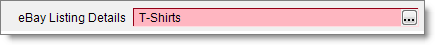
If it suits your workflow better to add item specifics after receiving, on the My Inventory tab you can use the Has Invalid Item Specifics filter to create a list of items that must have required item specifics added before the items can list.
Add or revise eBay item specifics using an import file
eBay Store and eBay Shop categories
To add, filter for, and edit eBay item specifics
To create an import template to modify eBay item specifics
©2016 Monsoon, Inc. All rights reserved.