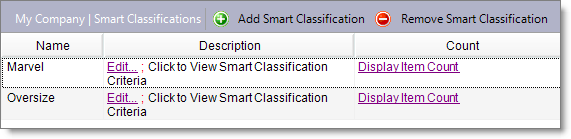
A smart classification is a label Monsoon Marketplace automatically adds to an inventory item based on filter criteria you select. You can use a smart classification to create a filtered inventory list, to control which items list to which markets, and to manage how items price.
Different than a classification, which is a simple text label that you add to an item in the desktop or through an import file, a smart classification is a label that Monsoon Marketplace automatically adds to an item that meets the criteria you set up in a filter.
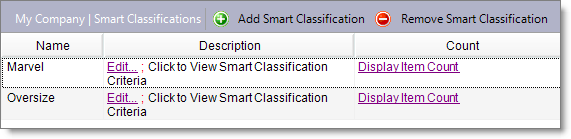
After you create a smart classification, it displays as bold text in any list or setting where a classification can be selected.
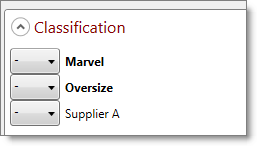
When Monsoon Marketplace adds a smart classification to an item, you can create a filtered list of all items with that smart classification. You can also include or exclude the classification in:
For example, if you stock two brands of toys and you want each brand to have a different profit percentage, you can create a smart classification for each brand then add the classifications to separate pricing rules. When Monsoon Marketplace evaluates a toy for pricing, each smart classification is matched to its correct pricing rule.
In another example, if you do not want to list oversized items on international markets due to high shipping costs, you can create a smart classification that defines an oversized item by height, width, and length then exclude that smart classification in your listing rules for international markets.
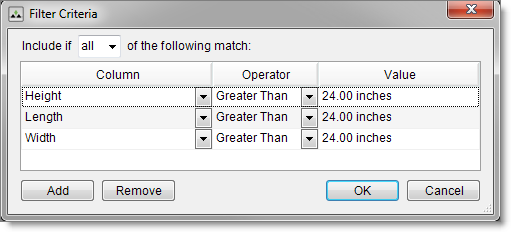
(To learn more about how to use classifications and smart classifications in listing rules, see Classifications and Classification Notes.)
Depending on the filter criteria you select, Monsoon Marketplace adds or removes smart classifications as details about an item change.
©2016 Monsoon, Inc. All rights reserved.