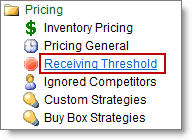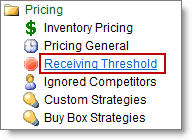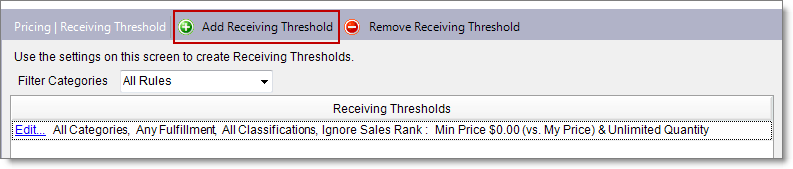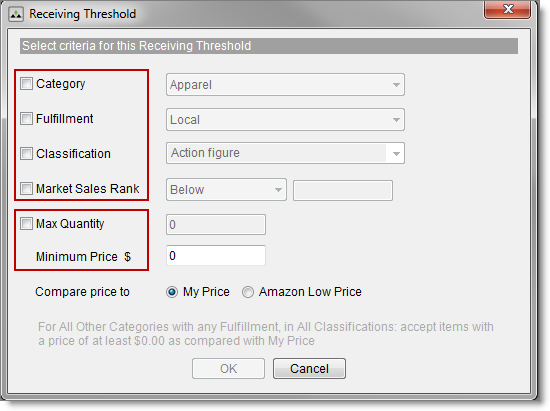Open topic with navigation
To add a receiving threshold
You can set up a receiving threshold on the Settings tab under Pricing.
Description
Note When you start adding receiving thresholds, you'll see that one has already been set up to accept all items with the following settings: All Categories, Any Fulfillment, All Classifications, Ignore Sales Rank: Minimum Price $0.00 & Unlimited Quantity. You can edit this threshold or delete it after you create your own thresholds.
- On the Settings tab, under Pricing, click Receiving Threshold.
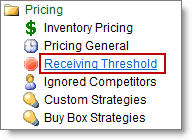
- Click Add Receiving Threshold.
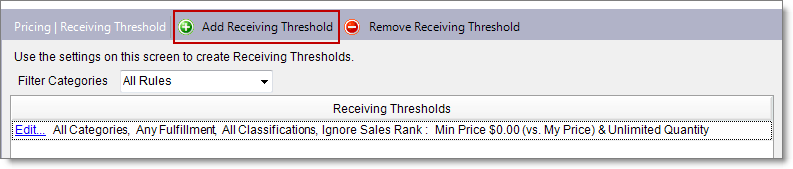
- Select the filter criteria for the threshold and click OK. See Receiving threshold settings.
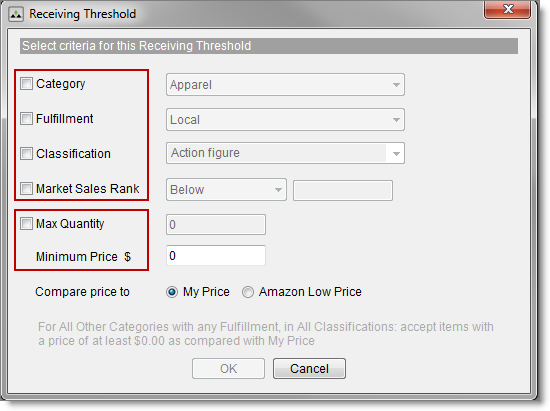
See also
Classifications and classification notes
Receiving threshold overview
©2016 Monsoon, Inc. All rights reserved.