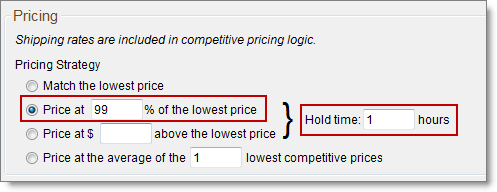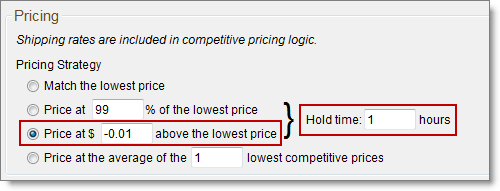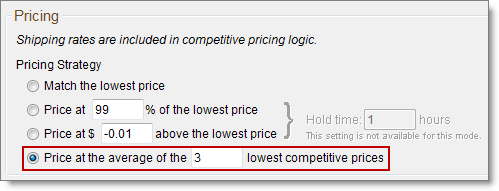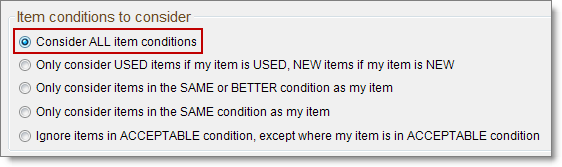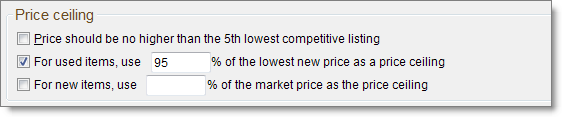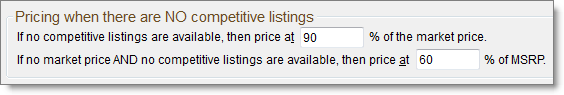Open topic with navigation
Custom pricing strategies
Custom pricing strategies are rules that tell Monsoon Marketplace who you want to compete against and how you want to price against those competitors. You can set up a custom pricing strategy on the Settings tab under Custom Strategies.
Description
In a custom pricing strategy, you can:
- Set up filters to exclude competitors that you don't want to price against.
- Select options to price against the lowest price in a filtered list of competitor offer listings. The lowest price in a filtered list of offers is considered an item's target price.
- Set up a relative price ceiling.
- Set up how an item should price when no competitive listings are found.
- Adjust a slider to ignore competitive offers that seem too low.
Note If you want to target the price of the Amazon Buy Box winner to increase your chances of winning the Buy Box, you can use a
Buy Box pricing strategy instead of a custom pricing strategy.
See Amazon Buy Box overview.
Pricing
Under Pricing, you define how you want to price against the lowest price in a filtered list of competitors. The lowest price is known as the target price.
- Match the lowest price within the same condition group
To match the lowest price in any condition group, select both the Match the lowest price option and the Consider ALL item conditions option in your condition settings.

- Price at _____% of the lowest price
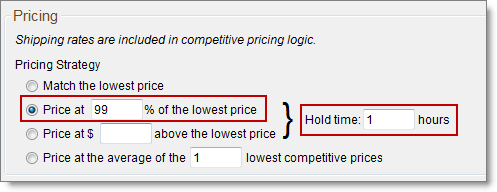
If you select this option, you can undercut your competition by 1 to 99 percent while preventing your price from racing to the bottom.
- Enter a number from 1 to 99 in the percentage box then enter the number of hours you want to hold your position. Holding your position means that your price undercuts one time only during the hold period unless the lowest competitive offer changes to a price higher than your listing. In that case, your price changes to undercut the new lowest price.
 MORE »
MORE »
After your listing undercuts the lowest competitive offer listing:
- If the price of the lowest competitive offer drops, but does not drop below your original undercut price, your listing price stays the same.
- If the price of the lowest competitive offer drops below your original undercut price, your listing price matches that competitive offer listing's price, but does not undercut it for the duration of your hold period.
- If a different competitive offer is identified as having the lowest price (instead of the offer listing you originally priced against), your listing prices to match that offer listing's price, but does not undercut it for the duration of your hold period.
- If the lowest competitive offer changes to a price that's higher than your listing price, your ability to undercut is reset and your listing is priced according to your undercut percentage. Your hold period also resets and starts a new 48-hour period.
When a hold period expires, your listing once again prices to undercut the lowest competitive offer listing then follows the behavior as described above.
Let's take a look at a pricing strategy that's set to undercut by 5% and see what happens during a 48-hour hold period:
- The lowest competitive offer listing is $50 ($43.51 item price + $6.49 shipping). Your listing prices at $47.82 (your competitor's item price of $43.51 x .95 + $6.49 shipping)
- The lowest competitive offer listing drops to $48.00. Your listing price stays the same at $47.82. (A)
- The lowest competitive offer listing drops to $45.00. Your listing price drops to match at $45.00. (B)
- A different competitive offer listing is identified as the lowest price at $44.00. Your listing price drops to match at $44.00. (C)
- Competitive offers increase in price and the new lowest competitive offer listing is found to be $60.00 ($53.51 item price + $6.49 shipping). Your item price increases to $50.83 (your competitor's item price of $53.51 x .95) and your total listing price changes to $57.32 ($50.83 item price + $6.49 shipping). Your hold period also resets to 48 hours. (D)
- Price at $_____ above the lowest price
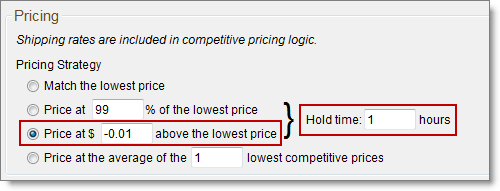
If you select this option, you can undercut your competition by 0.01 while preventing your price from racing to the bottom.
- Enter -0.01 then enter the number of hours you want to hold your position. Holding your position means that your listing undercuts the list price of the lowest competitive offer one time only during the hold period unless the list price of the lowest competitive offer changes to a price higher than your listing.
 MORE »
MORE »
After your listing undercuts the lowest competitive offer listing:
- If the price of the lowest competitive offer drops below your original undercut price, your listing price matches that offer's price, but does not undercut it for the duration of your hold period.
- If a different competitive offer is identified as having the lowest price (instead of the offer you originally priced against), your listing prices to match that offer's price, but does not undercut it for the duration of your hold period.
- If the lowest competitive offer price changes to a price that's higher than your listing price, your ability to undercut is reset and your listing is priced $0.01 lower than the lowest competitive offer. Your hold period also resets and starts a new 48-hour period.
When a hold period expires, your listing once again prices to undercut the lowest competitive offer listing then follows the behavior as described above.
Let's take a look at a pricing strategy that's set to undercut by $0.01 and see what happens during a 48-hour hold period:
- The lowest competitive offer listing is $50 ($43.51 item price + $6.49 shipping). Your listing prices at $49.99 (your competitor's item price of $43.51 – $0.01 + $6.49 shipping).
- The lowest competitive offer drops to $48.00. Your listing price drops to match at $48.00. (A)
- A different competitive offer is identified as the lowest price at $45.00. Your listing price drops to match at $45.00. (B)
- Competitive offers increase in price and the new lowest competitive offer listing is found to be $60.00. ($53.51 item price + $6.49 shipping). Your item price increases to $53.50 (your competitor's item price of $53.51 – $0.01) and your total listing price changes to $59.99 ($53.50 item price + $6.49 shipping). Your hold period also resets to 48 hours. (C)
- Price at the average of the _____ lowest competitive prices
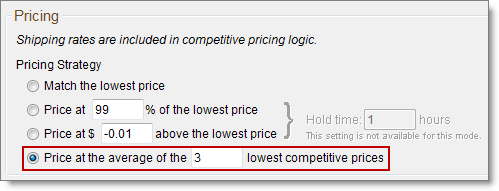
If you select this option, you can set your target price as the average of however many lowest price competitive offer listings you want to consider. Sellers typically consider two to five competitive offers. If there are fewer offers than the number you enter, Monsoon Marketplace averages however many offers are available.
Item conditions to consider (condition filter)
Under Items conditions to consider, you define which conditions you want to price against: New, Used (in Like New, Very Good, Good, and Acceptable sub-condition), Collectible (in Like New, Very Good, Good, and Acceptable sub-condition), and Refurbished.
- Consider ALL item conditions
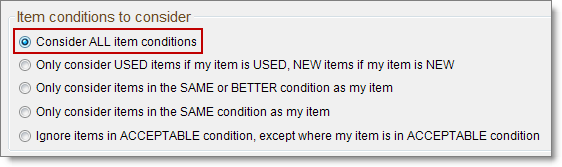
You can only select this option if Match the lowest is also selected in your pricing settings.
New condition items
When you select both the Match the lowest price and Consider ALL item conditions options:
If you sell an item in both New and Used condition, you could potentially price against yourself because Amazon doesn't identify the seller of the lowest price Used condition offer in a New condition notification.
Used condition items
When you select both the Match the lowest price and Consider ALL item conditions options:
If you sell an item in both New and Used condition, you could potentially price against yourself because Amazon doesn't identify the seller of the lowest price New condition offer in a Used condition notification.
- Only consider USED items if my item is USED, NEW items if my item is NEW
If an item's in New condition, it prices against New condition offer listings only. If an item's in Used condition it can price against an item in Used—Like New, Used—Very Good, Used—Good, or Used—Acceptable condition.
- Only consider items in the SAME or BETTER condition as my item
If an item's in New condition, it prices against New condition offer listings only. If an item's in Used condition, it prices against the first competitive offer listing in the same or better Used condition.
- Only consider items in the Same condition as my item
If an item's in New condition, it prices against New condition offer listings only. If an item's in Used condition, it prices against a competitive offer listing in the same Used condition only.
- Ignore items in Acceptable condition, except where my item is in Acceptable condition
If an item isn't in Acceptable condition, it never prices against Acceptable condition offers. If it is in Acceptable condition, it can price against Acceptable condition offers. If an item's in New condition, it prices against New condition offer listings only.
Only consider competitive listings (competitor filter)
When Amazon provides information about an item's fulfillment type and seller:
- You can exclude offers where the seller has a feedback count lower than the number that you enter. If all offers are excluded from consideration, an item prices as described in Pricing when there are no competitive listings.
- You can price against only those offers where the seller has Featured Merchant status. If there are no Featured Merchants in the offers list, an item prices as described in Pricing when there are no competitive listings.
- You can price only against Fulfilled by Amazon (FBA) offers when your item is FBA. If no FBA offers are available, an item prices against non-FBA offers.

Consider Amazon as a competitor in pricing logic (competitor filter)
For New condition items, you can include or exclude the Amazon market offer as a competitor. An Amazon market offer is an offer listing sold by the marketplace itself.
- This option isn't relevant for items in the Used, Collectible, or Refurbished condition groups. Amazon market offers aren't included in the list of lowest price offers for those condition groups.
- When the Consider all item conditions option is selected and an item is in Used, Collectible, or Refurbished condition, the lowest price New condition offer listing will be considered. Amazon doesn't include the identity of the lowest price New offer seller in a Used, Collectible, or Refurbished condition notification.

Price ceiling
In addition to fixed price ceilings, you can set up dynamic price ceilings that will apply based on an item's condition.
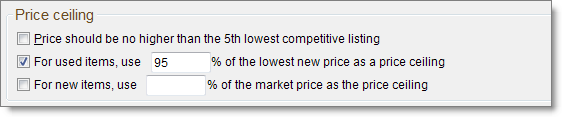
New condition items
- You can use the fifth lowest price offer listing as a price ceiling. The fifth lowest offer can be any condition or fulfillment type or sold by any seller, including yourself. If there aren't five offers to consider, this price ceiling doesn't apply.
- You can set a price ceiling as a percentage of the market price (an offer listing sold by the marketplace itself). If a market offer isn't included in the list of offers used to price an item, this price ceiling doesn't apply.
Used condition items
- You can use the fifth lowest price offer listing as a price ceiling.The fifth lowest offer can be any condition or fulfillment type or sold by any seller, including yourself. If there aren't five offers to consider, this price ceiling doesn't apply.
- You can use a percentage of the lowest price New condition offer as a price ceiling for items in Used, Collectible, and Refurbished condition when Amazon includes information about the New offer in a Used condition notification. If Amazon doesn't include the information or you select the FBA only option in your custom strategy settings and there are no FBA offers, this price ceiling doesn't apply.
Please see Price ceiling for a detailed explanation of how dynamic and fixed price ceilings apply.
Pricing when there are no competitive listings
Sometimes there are no competitive offer listings to price against because:
- No offers exist.
- All offer listings are excluded based on your settings.
- No pricing information is available from Amazon.
In your custom pricing strategy, you can define two fallback strategies to use when there are no competitive offers:
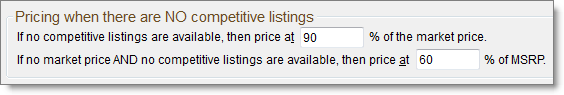
Monsoon Marketplace prices an item in the following order when there are no competitive offers:
- Market price: An item first prices as a percentage of the market price, also called the market offer. If an item is listed on Amazon.com, the market price is the Amazon.com offer. If an item is listed on Amazon.co.uk, the market price is the Amazon.co.uk offer.
- MSRP: If no market price is available, an item prices as a percentage of the manufacturer's suggested retail price (MSRP). MSRP is the same as RRP on Amazon UK, List Price on Amazon CA, Prix conseillé on Amazon FR, and Statt on Amazon DE.
- Existing price: If no MSRP is available, an item stays at its existing price.
- Default price: If an item doesn't have an existing price, it prices using the default price set on the My Inventory tab. If there's no default price on the My Inventory tab, the item prices using the default price on the Settings tab under Inventory Pricing.
If you don't want an item to price as a percentage of market price or MSRP (you want to skip to step 3), enter 0 as the percentage in both fallback strategies.
Ignore lowball
You can use the Ignore Lowball slider to make sure that your items don't price against offer listings with unrealistically low prices.

Working behind the Ignore Lowball slider is a complex algorithm that determines which offers to ignore. You can experiment with the slider to fine-tune how aggressively you want to ignore lowball offers by moving the slider from 1 (least aggressive) to 10 (most aggressive).
If Monsoon Marketplace ignores an offer during pricing, a message displays in the item's pricing details:

Import and export Fulfillment by Amazon (FBA) pricing information
Column headers in your import/export file are used to differentiate pricing strategies and prices of items based on the specific market and fulfillment type. If you list both local and FBA inventory, these columns are used to separate pricing information. An item that has both FBA and local quantities may show different price strategies for each fulfillment type.
| Column Headers |
Description |
| PriceStrategyOfLocalOnAmazon
PriceStrategyOfLocalOnAmazonUK
PriceStrategyOfLocalOnAmazonUS
PriceStrategyOfLocalOnAmazonSellerCentral |
The Monsoon or custom pricing strategy you wish to use for local items sold on these Amazon markets |
| PriceOfLocalOnAmazon
PriceOfLocalOnAmazonUK
PriceOfLocalOnAmazonUS
PriceOfLocalOnAmazonSellerCentral |
The price of local items sold on these Amazon markets |
| PriceStrategyOfFbaUsOnAmazon
PriceStrategyOfFbaUsOnAmazonUK
PriceStrategyOfFbaUsAmazonUS
PriceStrategyOfFbaUsOnAmazonSellerCentral |
The Monsoon or custom pricing strategy you wish to use for US-fulfilled FBA items sold on these Amazon markets |
| PriceOfFbaUsOnAmazon
PriceOfFbaUsOnAmazonUK
PriceOfFbaUsOnAmazonUS
PriceOfFbaUsOnAmazonSellerCentral |
The price of US-fulfilled FBA items sold on these Amazon markets |
| PriceStrategyOfFbaUkOnAmazon
PriceStrategyOfFbaUkOnAmazonUK
PriceStrategyOfFbaUkOnAmazonUS
PriceStrategyOfFbaUkOnAmazonSellerCentral
|
The Monsoon or custom pricing strategy you wish to use for UK-fulfilled FBA items sold on these Amazon markets |
| PriceOfFbaUkOnAmazon
PriceOfFbaUkOnAmazonUK
PriceOfFbaUkOnAmazonUS
PriceOfFbaUkOnAmazonSellerCentral |
The price of UK-fulfilled FBA items sold on these Amazon markets |
See also
Amazon Buy Box overview
Default pricing strategies
Pricing overview
©2016 Monsoon, Inc. All rights reserved.