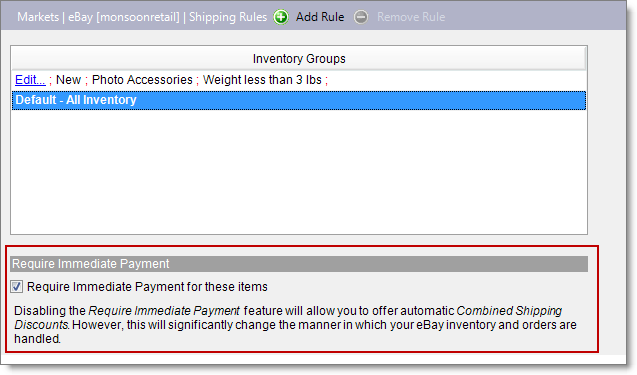
You can create shipping rules to manage your shipping methods and shipping costs for eBay. When you create a shipping rule, you first define the inventory group your want your shipping settings to apply to then add your shipping strategy, premium shipping method (optional), and free shipping surcharge (optional). Shipping rules for eBay can be configured on the Settings tab (under Markets, expand the eBay market you want to use, and then click Shipping Rules).
At the time an item lists, it is evaluated against the first (top) inventory group shipping rule. If it matches the rule's inventory group criteria, a listing is pushed to eBay with that rule's shipping settings. If it doesn't match, the item is evaluated against the next rule in the list until an inventory group match is found. An item is compared to your shipping rules from top (first rule in the list) to bottom (your default rule). When it is matched to a rule's inventory group criteria, the evaluation stops and your item lists with the shipping settings of the matched rule. If an item doesn't match an inventory group in any of your shipping rules, a listing is sent to eBay with the settings in your default shipping rule.
You can select criteria for shipping rules for the following categories:
Category: Create shipping rules for a variety of categories such as Books, Beauty, or Consumer Electronics.
Condition: Consider the condition of inventory such as New, Like New, or Very Good.
Fulfillment Type: Create a shipping rule for FBA inventory only, or local inventory only. If no fulfillment type is chosen, both local and FBA SKUs use the shipping rule.
Classification: Apply a classification or smart classification to an item or inventory group then include or exclude the classification from your shipping rule. (For more information about classifications, see Classifications and classification notes. For more information about smart classifications, see Smart classifications.)
Age: Consider whether you want to ignore age for your inventory or set a lower or upper limit. For more information see Inventory Age and Days Since First Received.
Market Rank: Consider a sales rank that is greater than or less than a number you specify.
Collectible: On the My Inventory tab, if you have selected the Collectible check box for certain items, you can include or exclude those items from your shipping rule.
Weight: Consider whether you want to ignore weight for your inventory or set a lower or upper limit.
Quantity: Consider including just inventory with greater than a specified number of units in stock
Price: Consider inventory with a price that is greater or less than an amount you specify.
When you select the Require Immediate Payment for these items checkbox for a shipping rule, a buyer is required to pay for an item immediately after clicking the eBay Buy It Now button.
In addition:
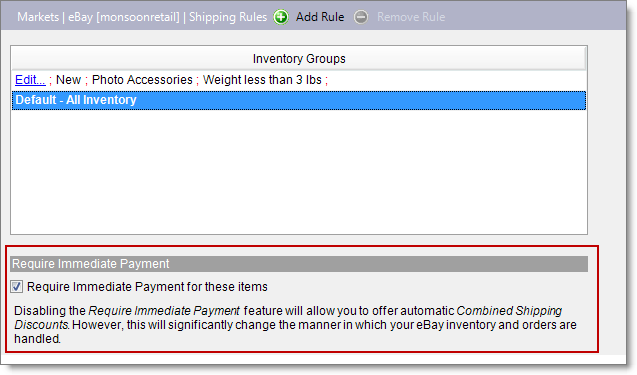
On eBay, you can set your own shipping rates for each ship method you offer, although eBay sets maximum shipping cost caps for all categories of items. For information on shipping cost caps for eBay US, see the eBay US website. For eBay UK shipping cost caps, see the eBay UK website.
A popular shipping option for items that are of similar size and shape is flat rate shipping.
When you select Flat Rate Shipping, all items that meet your shipping rule's criteria display on eBay with a flat rate shipping cost.
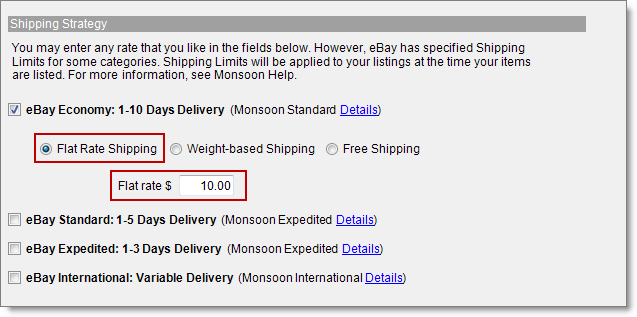
You can create a shipping rule for items of various sizes and weights by using weight-based shipping.
When you select Weight-based Shipping, all items that meet your shipping rule's criteria display on eBay with a shipping cost based on actual item weight.
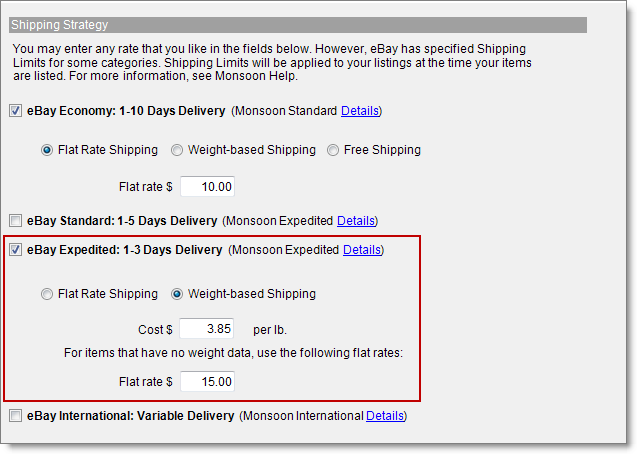
If you want to offer free shipping on eBay to take advantage of listing priority and seller rating benefits, you can create a shipping rule that offers free shipping for all items that meet your rule's criteria.
Free shipping is available for eBay Economy, Standard, and Expedited shipping methods. When you create a shipping rule with free shipping enabled, select Free Shipping either for eBay Economy, eBay Standard, or eBay Expedited shipping—not all three. When you offer free shipping, you can also set up a free shipping surcharge.
For more information from eBay about the benefits of free shipping, see the eBay website.
In Monsoon Marketplace, when you enable free shipping in a shipping rule, you can add a free shipping surcharge to the item price to offset your shipping costs.
By selecting the ship method eBay International: Variable Delivery (or eBay UK International: Variable Delivery), you can set a flat rate or weight-based worldwide default rate, exclude regions and countries from your international shipping area, and specify a special flat rate for a region or country.
When you enable eBay international shipping, enter a default rate whether you select Flat Rate Shipping or Weight-based Shipping. Your worldwide default shipping rate can be either flat rate or weight-based. Your default is applied to all items that meet your shipping rule's criteria, although you can enter up to four additional rates for specific regions and countries.
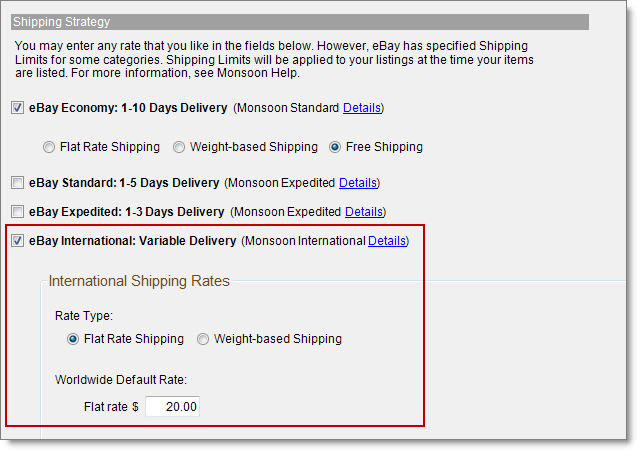
If there are regions or specific countries that you don't want to ship orders to, you can exclude those regions or countries in a shipping rule. For more information, see To exclude a region or country from eBay international shipping.
In addition to Worldwide Default Rate, which is applied to all shipping rules with international shipping enabled, you can set specific rates for up to four regions and countries, the maximum number of international region and country specific rates available through eBay.
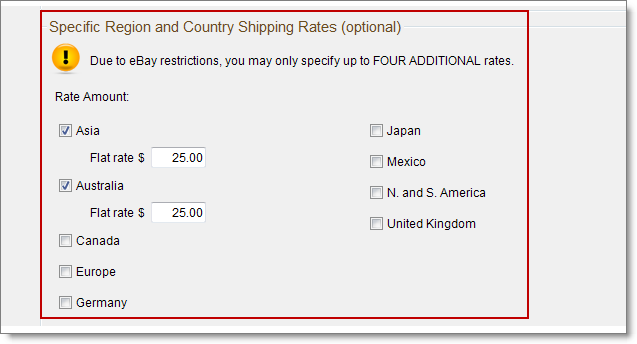
Monsoon offers Premium Shipping Methods for eBay UK to allow sellers to receive the Premium Service badge (formerly a Top-rated seller badge). eBay UK requires that seller's offer a free domestic delivery option within 3 working days and offer an express delivery option within 2 working days for no more than £10 in order to receive the Premium Service badge. For more information, see the eBay website and To add an eBay UK Premium Service shipping rule.
The following Premium Shipping Methods are available:
When viewing orders with Premium Shipping Methods on the Orders tab, the following shipping methods are displayed:
When Combined Shipping Discount is enabled, eBay automatically calculates a shipping discount via PayPal at the time a buyer pays for an order. A combined shipping discount can be offered on any listings that do not have RIP enabled. In addition:
A combined shipping discount is deducted from the shipping cost of multiple items sold to a single customer. When the buyer pays, the discounted total calculated by eBay downloads to your Orders tab. The order total is calculated as follows:
Buyers can view their combined shipping discount prior to submitting payment by clicking on the Pay Now button on eBay.
For instructions for using this feature, see To enable a combined shipping discount.
When you offer free shipping for eBay Economy, eBay Standard, or eBay Expedited Shipping to take advantage of listing priority and seller rating benefits, you can add a free shipping surcharge to offset the cost. At the time an item lists, the free shipping surcharge is added to the item's price and does not appear as a shipping cost.
In addition to a free shipping surcharge, an additional item level shipping surcharge can be added to non-BMVD (categories other than Books, Music, Video, DVD) inventory. Unlike the free shipping surcharge, an item does not need to be listed with free shipping for an item-level shipping surcharge to be applied. For more information, see How eBay pricing works.
eBay requires a handling (dispatch) time on all listings. On the My Inventory tab, if an item has a value entered in the Lead Time to Ship (In Days) box, this value overrides any value that you set directly for Dispatch Time on the Settings tab.
Available eBay US handling times are:
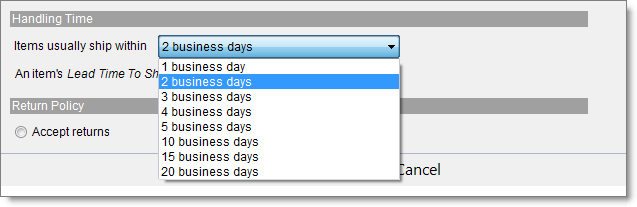
Available eBay UK dispatch times are:
A return policy stating whether you accept or do not accept returns is required by eBay for all listings.If you want to accept returns, you can customize your return policy to fit your business needs. (The eBay UK default setting in Monsoon is Accept Returns in compliance with eBay UK seller requirements.)
In addition:
You can customize your eBay UK return settings, but they initially default to the following:
For instructions for customizing your return settings, see To set up an eBay return policy.