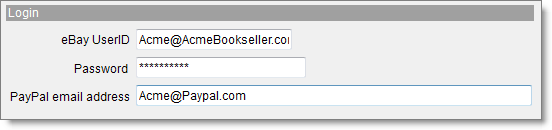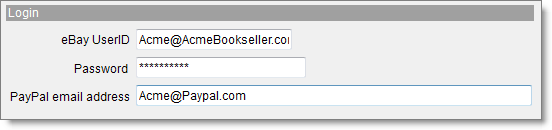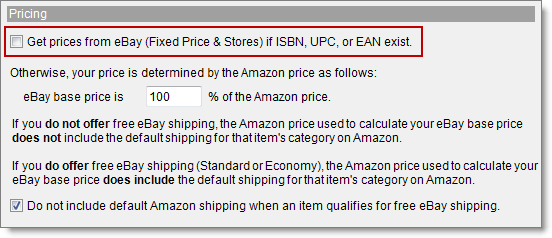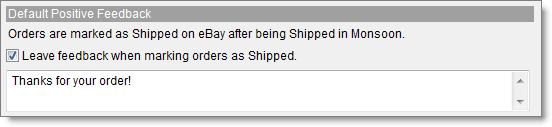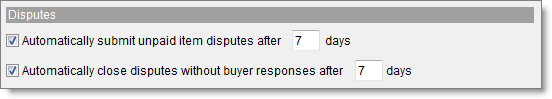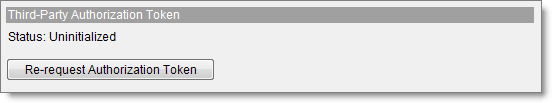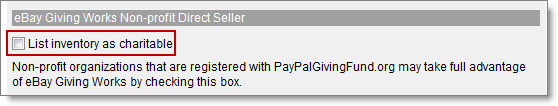Open topic with navigation
To enable eBay and configure market settings
On your Settings tab, under eBay General, you can set up your selling preferences then enable the eBay market.
Description
After you complete the checklist in Setting up eBay, you're ready to enable an eBay market.
Caution If you currently sell on eBay US or eBay UK outside of Monsoon Marketplace, you need to manually remove all listings on your eBay seller account before you enable eBay. After you enable eBay, you should never list items manually outside of Monsoon Marketplace using the same eBay seller account as this creates inventory synchronization issues. You can use a different eBay seller account to list items for sale on eBay outside of Monsoon Marketplace.
To enable eBay
- On the Settings tab, under eBay, click General.
- Click Enable Market.
- Click Yes to confirm you have met eBay market requirements.
- Click Yes to confirm you have removed any existing eBay listings.
- In the eBay Login dialog box, type your eBay UserID and Password, and then click OK.
- Click Yes to request an eBay authorization token. The authorization token authorizes eBay to share your transaction information with Monsoon Marketplace. The token may take a few minutes to retrieve.
- In the browser window that opens, sign in to your eBay account and click I agree to link your eBay account with Monsoon Marketplace.
- When you see confirmation that the authorization is successfully completed, you can close the browser window.
- In the eBay Third-party Authorization dialog box, click Continue.
- Configure your settings, and then click OK.
Important Monsoon Marketplace doesn't support selling on eBay and eBay UK using the same set of seller credentials. In order to sell on both markets, you need to create two separate seller accounts.
Configure your eBay settings
After you enable eBay, configure your settings in each of the following sections:
- eBay Login
- eBay Pricing—percent of base price
- eBay Pricing—get prices from eBay
- eBay Pricing—don't include default Amazon shipping when you offer free shipping
- eBay Default Positive Feedback
- eBay Listing Caps
- eBay Disputes
- eBay Third-Party Authorization Token
- eBay Giving Works
eBay Login
To set up communication between Monsoon Marketplace and eBay, under Login, type the user ID and password you use to sign in to your eBay seller account and the email address linked on PayPal to your eBay account
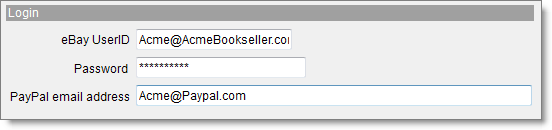
- To avoid communication problems during order processing, make sure that the eBay email address you enter in PayPal email address is listed on your PayPal profile.
From eBay Help:
- If you're not sure which email address you used when you registered on eBay, go to your Personal Information page in My eBay and look up your registered eBay email address.
- Next, go to www.paypal.com and sign in.
- Under My Account, click Profile.
- Click the Email link to view and edit your PayPal email addresses.
- If your eBay email address doesn’t appear on this page, click the Add button and enter the email address.
- Follow the instructions to confirm the email address.
eBay Pricing—get prices from eBay
When you select the Get prices from eBay check box, a media item with a standard product identifier can be priced against eBay's pre-fill catalog. The Get prices from eBay feature is not available for eBay UK.
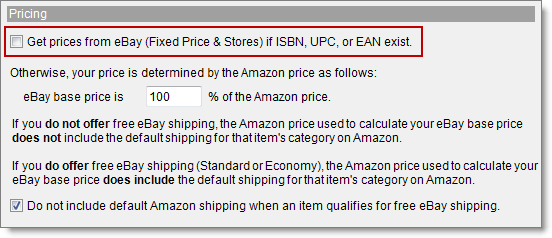
Although getting prices from eBay has advantages, there can be limitations related to catalog pricing data.
- Only eBay pre-fill catalog items can price using price data from eBay. Competitive listings for non-catalog items can't be considered even if the item description displays a standard product identifier.
- Shipping costs are not considered when pricing against competitive listings.
- If no competitive pricing data is available for a new media item, an item prices as a percentage of your Amazon home market base price.
- If a competitive eBay price is not available during repricing, an item is left at its existing price.
- Retrieving pricing data from eBay's catalog requires more time per item than other pricing sources. To optimize performance, eBay pricing runs less frequently than pricing on other markets, which can delay repricing of listed items.
- Complete used condition data is not currently available from eBay. An item is either in New or Used condition. Sub-conditions such as Used–Acceptable and Used–Good are not currently available.
Note To price used items against eBay's catalog, use one of the following pricing strategies: Consider all competitive listings or Only consider used items if my item is used, new items if my item is new.
eBay Pricing—percent of base price
Please see How eBay pricing works.
eBay Sales Tax Settings
To collect sales tax on eBay US, you first need to set up a tax table on your eBay seller account to specify a sales tax rate for each US state in which you're required to charge sales tax. After you set up the tax table, select the Use eBay sales tax table check box in Monsoon Marketplace.
- Sales tax collection for eBay US is available to US-based sellers only.

Please note that eBay seller Help states that changes that you make to your tax table don't affect your live listings. Only items that you list, relist, or revise after saving your tax table changes are affected.
eBay Pricing—don't include default Amazon shipping when you offer free shipping
Please see How eBay pricing works.
eBay Default Positive Feedback
Monsoon Marketplace can automatically leave positive feedback.
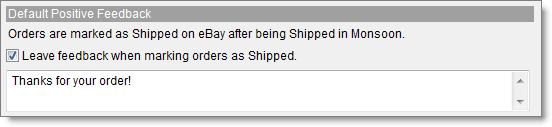
Your feedback message is posted to eBay approximately three hours after you change an order status to Shipped.
Note You can choose not to leave feedback on individual orders. On the Orders tab, clear the Send User Feedback check box.
eBay Listing Caps
A listing cap is the maximum number of SKUs you want to list on eBay at any one time.
eBay US Following a change on the market, eBay no longer makes a distinction between eBay's main site, also referred to as Core, and eBay Store listings. An item that lists in your eBay Store automatically lists on eBay Core, while an item that lists on Core automatically lists to your Store. All eBay listings through Monsoon Marketplace are fixed price Buy It Now.
Type a quantity in just one of the listing cap boxes to avoid creating eBay duplicates.
When you set up eBay listing strategies, make sure the listing type you select for your listing strategies matches your listing cap—if you enter a listing cap in Core, select Listing Type eBay Core for all listing strategies.
eBay Disputes
Disputes are a feature of eBay order handling and apply only to items flagged on the market as not requiring immediate payment.
If a buyer commits to buy an item but does not pay, Monsoon Marketplace can automatically file an unpaid item dispute, and then close the dispute if the order is unpaid at the end of the dispute period.
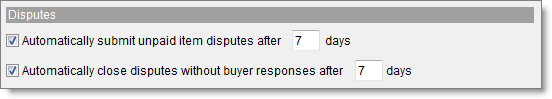
The minimum number of days you can type in the Automatically submit and Automatically close boxes is 7.
Learn more about what to do when a buyer doesn't pay for an order in the eBay Help section discussing dispute policies.
Note An order paid for using a method other than PayPal must be canceled in Monsoon Marketplace and processed manually on your eBay seller account to avoid an eBay dispute being automatically filed by your system. This includes an order for which you manually create a PayPal invoice.
eBay Third-Party Authorization Token
When you enable eBay, you authorize eBay to share your transaction information with Monsoon Marketplace by retrieving a Third-Party Authorization Token (TPAT) from eBay.
TPATs expire after one year. Other events, such as changing the password on your seller account, can also invalidate a TPAT. An invalid TPAT stops your system's communication with eBay.
If the status of your TPAT is Invalid, click Re-request Authorization Token to retrieve a new token.
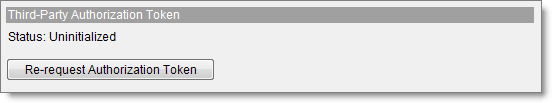
eBay Giving Works
eBay Giving Works for Nonprofits is available to registered nonprofit organizations selling items on eBay US and eBay UK.
From eBay Giving Works:
[Through
PayPal Giving Fund], sellers can give a portion of the proceeds from their sales, buyers can add a donation to their purchase during checkout, and anyone with a PayPal account can donate to nonprofits right away – without buying or selling anything...Special features help nonprofit items stand out and, if the listing sells, eBay will credit back 100% of their insertion and final value fees.
- For US installations of Monsoon Marketplace, if you select the List inventory as charitable check box and you are not a US-based nonprofit organization registered with PayPal Giving Fund, items will fail to list.
- For UK installations of Monsoon Marketplace, if you select the List inventory as charitable check box and you are not a UK-based nonprofit organization registered with PayPal Giving Fund, items will fail to list.
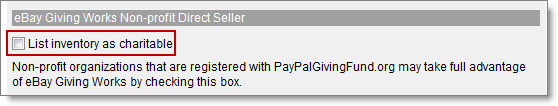
See also
eBay overview
©2016 Monsoon, Inc. All rights reserved.