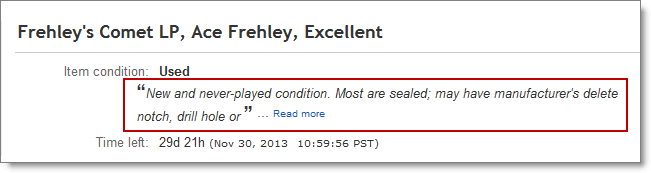
Item and classification notes automatically upload to the eBay condition description field when you create or revise a listing in Used condition.
To support eBay condition description notes, Monsoon Marketplace automatically uploads item and classification notes to eBay when you create or revise a listing in Used condition.
The condition description field is found directly below item condition in an eBay listing:
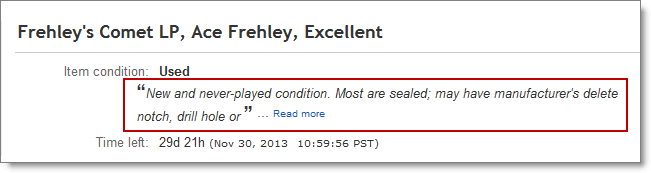
Item and classification notes also display in Seller Notes below Condition on a listing's Description tab:
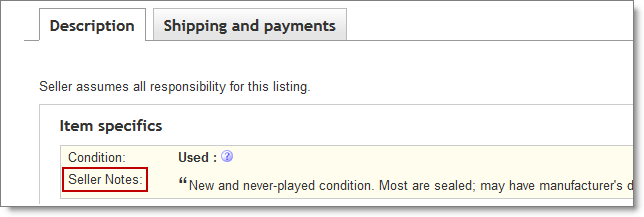
Notes upload in the following order until the consolidated note size reaches 1000 characters:
Previously, the only way to display item and classification notes in your listings was to insert special tokens into your eBay listing template.
The quickest way to add a condition description to your used eBay listings is to add a classification to your SKUs using the Edit All button on the My Inventory tab.
Classifications and classification notes
To add or remove a classification or classification notes
To filter then bulk edit items on the My Inventory tab
©2016 Monsoon, Inc. All rights reserved.