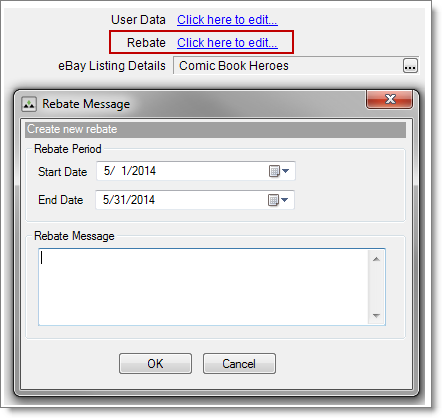
Amazon Seller Central supports mail-in rebates for listings in certain non-media categories. You can add a rebate to a listing using an import file or by clicking the Rebate link on the My Inventory or Inventory Receiving tab. If you don't see a link, Amazon doesn't support rebates for that product category.
After you create a rebate, the rebate message displays in your listing and in all orders that contains the rebate item. When your rebate expires, it's automatically removed from your listing. You can add a rebate to an existing listing or change an existing rebate at any time.
Create a rebate on the My Inventory or Inventory Receiving tab:
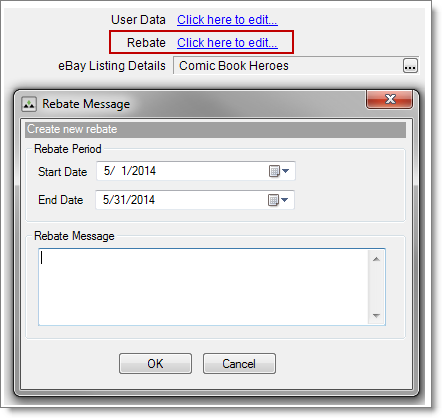
Create a rebate by importing a file that includes the following column headers:
Learn how to create an import file to add or modify your inventory in Importing inventory overview and To create an inventory import file in Excel.
©2016 Monsoon, Inc. All rights reserved.