In the right pane, click Disable Market , and then click OK.
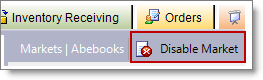
After you delist AbeBooks, you can disable the market on the Settings tab under AbeBooks.
In the right pane, click Disable Market , and then click OK.
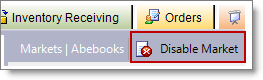
©2016 Monsoon, Inc. All rights reserved.