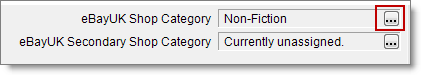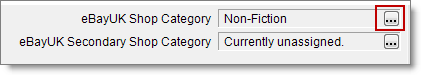Open topic with navigation
You are here: Markets > eBay > List eBay inventory > eBay Store and eBay Shop categories
eBay Store and eBay Shop categories
After you create an eBay Stores category on your eBay US account or an eBay Shop category on your eBay UK account, you can import and then assign those categories to SKUs in Monsoon.
Description
From eBay US Customer Support:
Similar to a physical store, your eBay Store categories are the aisles and shelves that let you organize and display your items to buyers. By selecting the most appropriate category for your product, you’ll help buyers find your items in search results. You can also list your item in two categories.
- Your Store categories don't need to match eBay's categories.
- You can create as many as 300 Store categories and subcategories with up to three levels of categories. For example, a category named Sporting Goods can have two additional subcategories: Sporting Goods > Golf >Balls.
- A category named “Other items” will be created for listings that you didn’t assign to a Store category. You can edit these items to change their category.
- Each category name can consist of up to 30 characters.
- When you create a new listing, you can assign it to one of your Store categories in addition to a standard eBay category.
- You can add, rename, edit, move, and delete Store categories at any time.
- A category will not appear in your Store if there are no listings in it.
- You can move listings from one category to another.
Learn more about setting up an eBay Store in the following eBay US articles:
Getting started with eBay Stores
eBay Stores: Subscriptions & Fees
From eBay UK Customer Support:
Similar to a physical shop, your eBay Shop categories are the aisles and shelves that let you organize and display your items to buyers. By selecting the most appropriate category for your product, you’ll help buyers find your items in search results. You can also list your item in two categories.
- Your Shop categories don't need to match eBay's categories.
- You can create as many as 300 Shop categories and subcategories with up to three levels of categories. For example, a category named Sporting Goods can have two additional subcategories: Sporting Goods > Golf >Balls.
- A category named 'Other items' will be created for listings that you didn’t assign to a Shop category. You can edit these items to change their category.
- Each category name can consist of up to 30 characters.
- When you create a new listing, you can assign it to one of your Shop categories in addition to a standard eBay category.
- You can add, rename, edit, move and delete Shop categories at any time.
- A category will not appear in your Shop if there are no listings in it.
- You can move listings from one category to another.
Learn more about setting up an eBay Shop in the following eBay UK articles:
Opening an eBay Shop
eBay Shop subscriptions and fees
Download or import eBay Store and Shop categories
When you create an eBay Store or Shop category on your seller account and the eBay market is already enabled in Monsoon, the category automatically downloads within 24 hours.
When you create an eBay Store or Shop category on your seller account before you enable the eBay market in Monsoon, the category downloads within 24 hours after you enable.
- On the My Inventory or Inventory Receiving tab, click the eBay Store or eBayUK Shop Category ellipsis button (...) to view.
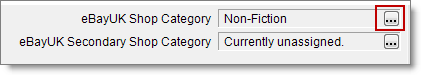
You can also import eBay Store and eBay Shop categories using eBay category IDs (not the category name).
For detailed instructions on creating an import file to add or modify eBay categories, see Importing eBay Store Shop Categories.
See also
Set up an eBay Shop or eBay store subscription
To assign an eBay Store or eBay Shop category
Import ebay store shop categories
You are here: Markets > eBay > List eBay inventory > eBay Store and eBay Shop categories
©2016 Monsoon, Inc. All rights reserved.