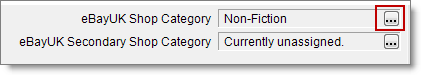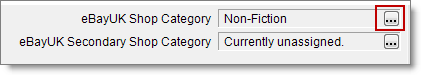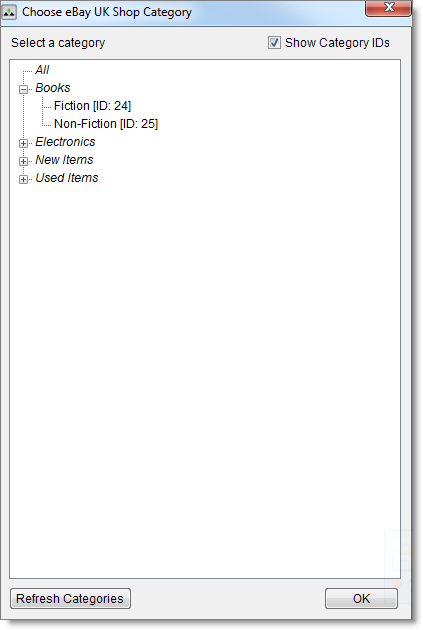Open topic with navigation
You are here: Markets > eBay > List eBay inventory > To assign an eBay Store or eBay Shop category
To assign an eBay Store or eBay Shop category
After eBay Store and eBay Shop categories automatically download or are manually imported into Monsoon, you can assign a primary and secondary category to individual SKUs.
Description
- When you assign an eBay Store or eBay Shop category to a SKU, the item's eBay listing updates within a few hours with the new category information depending on the size or your inventory and the processing speed of the market.
- On the Inventory Receiving or My Inventory tab, click the eBay Store Category or eBay Shop Category ellipsis button (...).
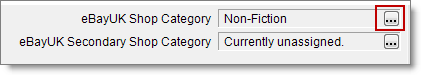
- In the Choose eBay Category dialog box, click a category, and then click OK.
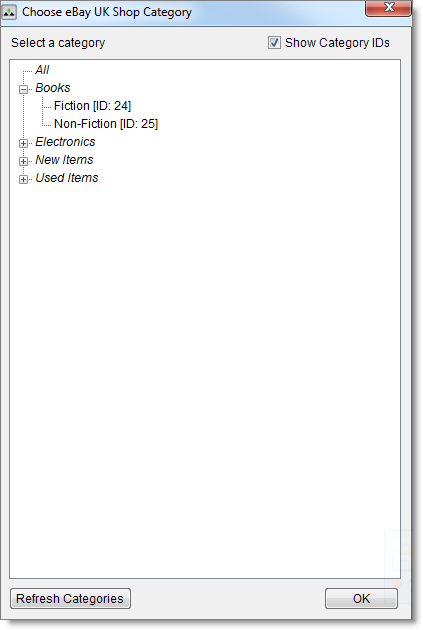
See also
eBay Store and eBay Shop categories
You are here: Markets > eBay > List eBay inventory > To assign an eBay Store or eBay Shop category
©2016 Monsoon, Inc. All rights reserved.