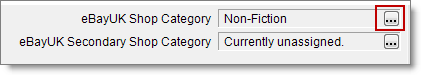
eBay Store and eBay.co.uk Shop categories may be imported using either an add (a) or modify (m) operator. For more information, see Import Operators. For additional information on eBay Store and eBay Shop categories, see eBay Store and eBay Shop categories.
For eBay Store Categories use the following column headers in your import files:
For eBay.co.uk Shop Categories use the following column headers in your import files:
Each of your eBay Store and eBay.co.uk Shop categories has a corresponding ID number assigned to it by eBay. To successfully import Store/Shop categories, you must specify the eBay ID of the category you want to import. Only the Category ID may be used in an import file. If you specify a Category Name in your import file, the import operation will fail.
You can view the eBay Store/Shop Category ID from the My Inventory tab or Inventory Receiving tab in the item details. To do this, click the eBay Store or eBayUK Shop Category ellipsis button (...).
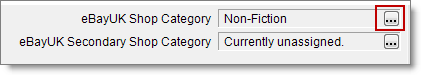
And then, in the dialog, select Show Category IDs.
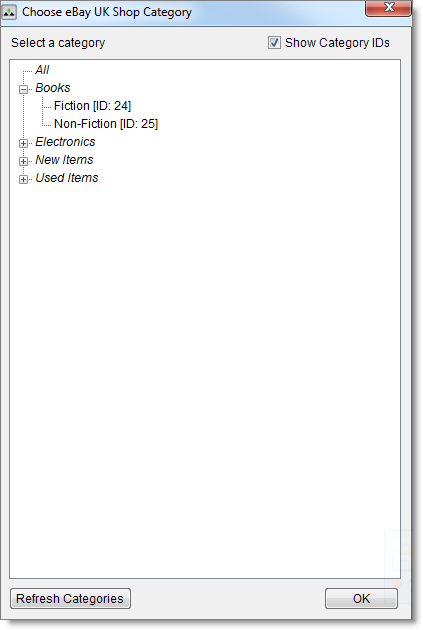
©2016 Monsoon, Inc. All rights reserved.