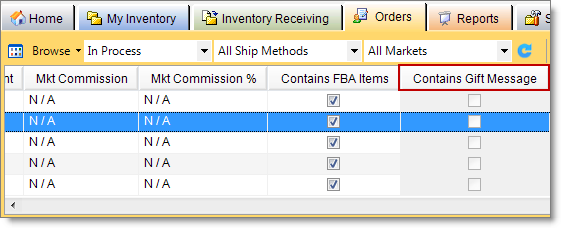
If you are a US-based merchant selling on an Amazon US Selling on Amazon account, you can turn on Amazon tax collection services and enable Amazon gift messaging on the Settings tab (in the left pane, under Markets click Amazon, and then in the right pane, expand Amazon US and then expand Additional Settings). These features are supported for Amazon US only.
The option to add a gift message to an order is an important selling point for many buyers and can help increase your sales by offering buyers a richer buying experience. For instructions, see To turn on Amazon Gift Messaging.
When you enable an Amazon US Selling on Amazon account in Monsoon Marketplace, the Gift Messaging setting automatically displays on the Settings tab under Amazon US Additional Settings. If you do not see Gift Messaging under Additional Settings, you have an Amazon Marketplace account type. At this time, Monsoon Marketplace does not support gift messages for Marketplace account types.
After you configure the Gift Messaging option on your Amazon seller account, Monsoon Marketplace detects that you have turned it on, updates your listings with the option, and displays gift messages on your packing slips.
On the Orders tab, you can see which Amazon US orders have gift messages by clicking the Contains Gift Message column header.
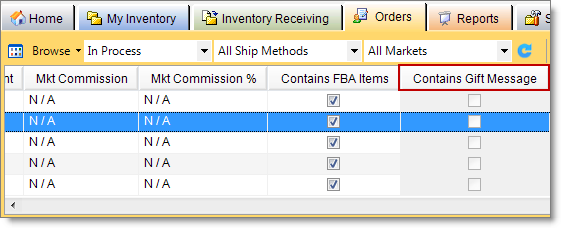
Monsoon Marketplace supports:
Additional notes:
When you enable an Amazon US Seller Central account in Monsoon Marketplace, the Tax setting automatically displays on the Settings tab under Amazon US Additional Settings.
To turn on tax collection, you need to set up tax collection services on your Amazon account then turn on tax collection in Monsoon Marketplace. For instructions to set up tax collection services, see the Amazon website. For instructions for enabling tax collection in Monsoon Marketplace, see To turn on Amazon tax collection.
When you have an Amazon US Seller Central account or you process data exchange orders, a Total Tax line is displayed on the default packing slips for those markets. If you have not turned on Amazon tax collection or an order's total tax is 0, sales tax displays as 0.00 on the packing slip. (For more information about data exchange, see Data exchange overview.)
If you use a custom packing slip and want to display the Total Tax line, please contact Monsoon Support to add the {TaxHeader} and {OrderTotalTax} tokens to your packing slip. Monsoon Marketplace supports Amazon US tax collection services for US-based merchants selling on a Seller Central account. Tax collection for Amazon Marketplace accounts is not currently supported.
©2016 Monsoon, Inc. All rights reserved.