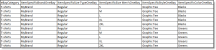
You can add item specifics or modify existing item specifics using an inventory import file.
eBay encourages you to supply, and for some categories requires, item specifics. You can manually add item specifics on the Inventory Receiving or My Inventory tabs, or you can use an import file to add or revise the item specifics for a batch of inventory.
After you set up your import file according to the instructions in Importing inventory overview, add an eBay category column and at least one item specific column to import eBay item specifics.
For your eBay category column, use one of the following column headers:
For an item specific column, use one of the following column headers:
For example, let's say you want to import a particular graphic T-shirt that you stock in a variety of colors.
For this particular T-shirt, eBay requires the following item specifics:
You also want to import the following optional item specific:
In addition to the columns required to import inventory as explained in Importing inventory overview, you will need to add the following six columns, and then import your file:
Your T-shirt will list with eBay's required item specifics—Brand, Size Type, Size Men's, and Style—and your optional item specific—Color.
You can create an import file then create a custom import template to modify eBay item specifics assigned to inventory you have already received. The process is very similar to using an import file to add eBay item specifics.
Modify files require the column headings MonsoonOP, SKU, and LocatorCode (or WarehouseLocator for a Monsoon Marketplace Warehouse user), and the column headings of any data you want to modify. An import is designated a modify import when the value in the MonsoonOP column is changed to "m" for modify. Best practice is to remove all unnecessary columns from a modify file.
The key differences between modifying an eBay item specific versus adding an eBay item specific are:
For example, let's say you received into inventory a batch of T-shirts, but the T-shirts were assigned the wrong color value. The T-shirts should have been assigned the value Grays in the Color list, but were assigned the value Greens.
In the Pattern list, the batch of T-shirts was also accidentally assigned the item specific value Stripes.
After you set up your import file according to the instructions in Importing inventory overview, add two item specific columns:
You can change your T-shirt color from Greens to Grays by entering the value Grays in the ItemSpecificColorOneBay column.
You can remove the accidentally assigned T-shirt pattern of Stripes by leaving the ItemSpecificPatternOneBay column blank.
eBay category and item specifics overview
Importing and exporting—article links
©2016 Monsoon, Inc. All rights reserved.