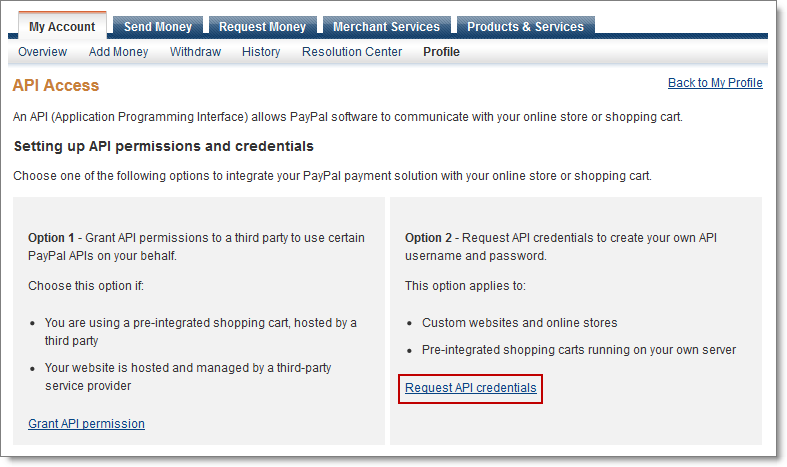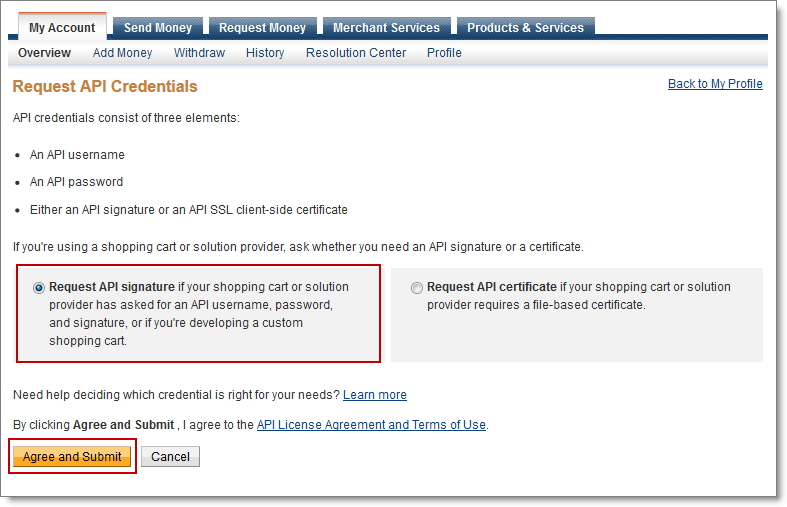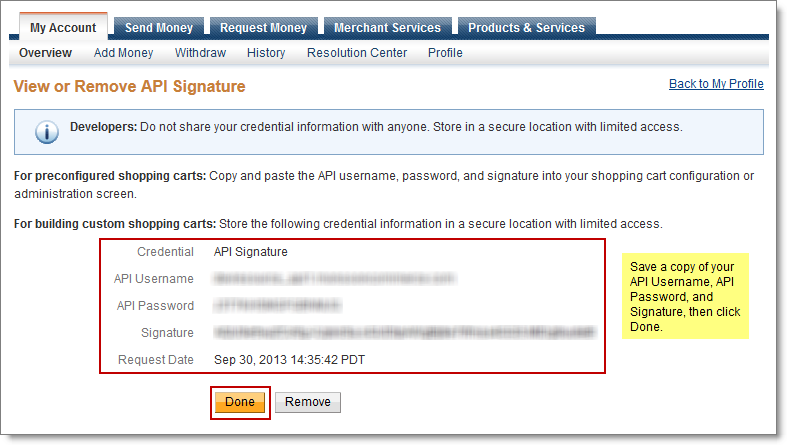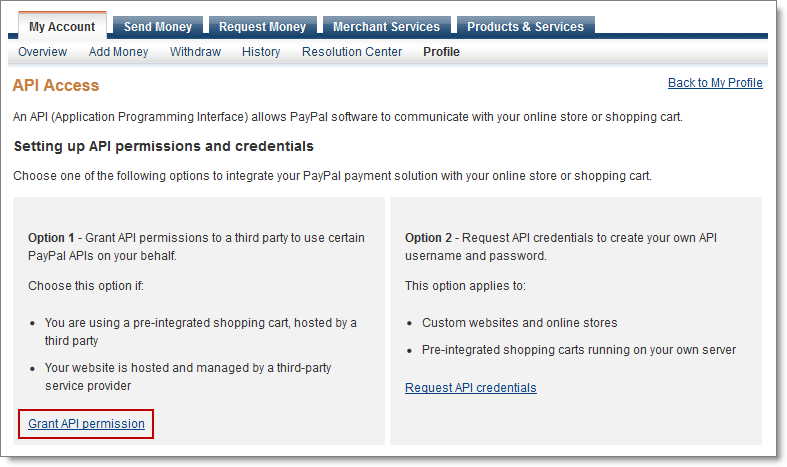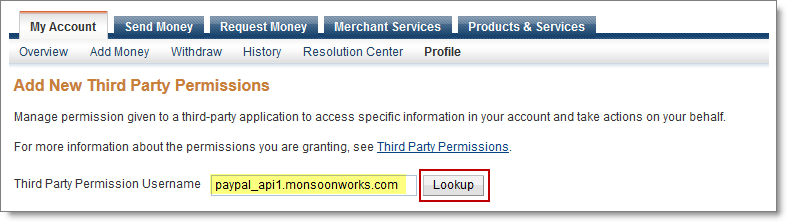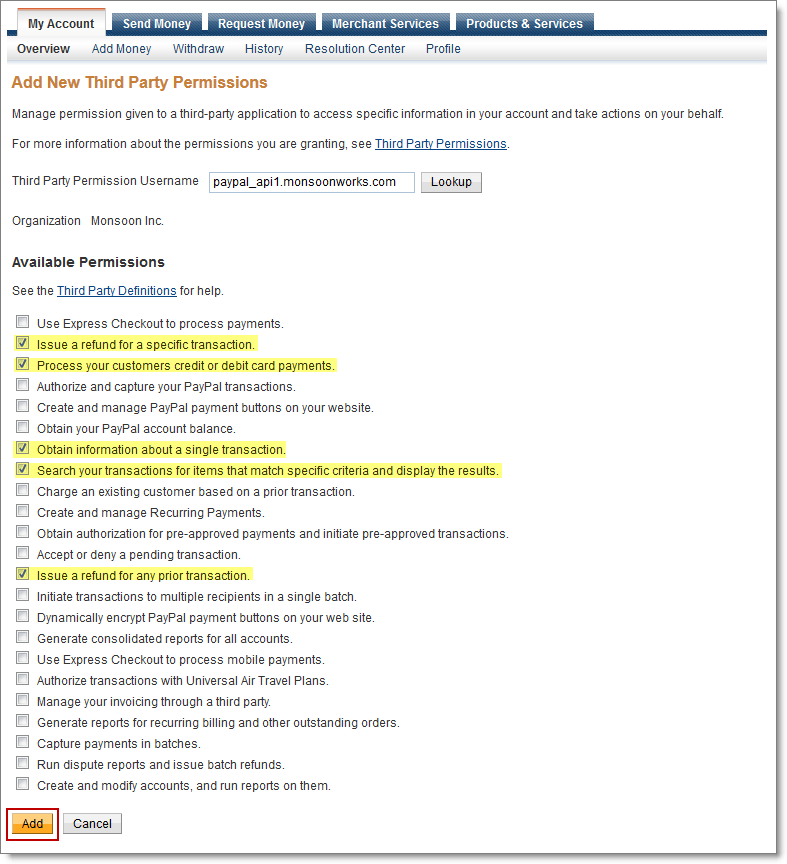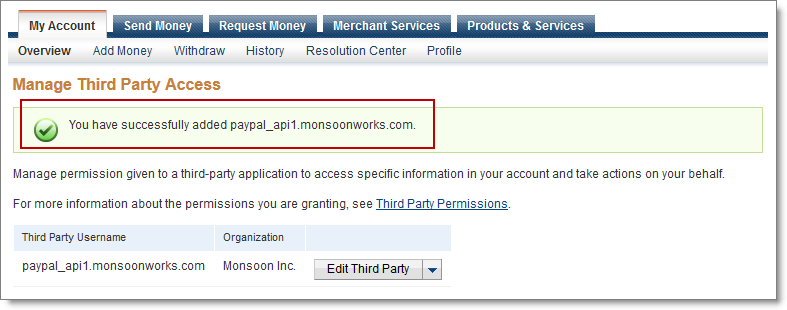Open topic with navigation
You are here: Markets > eBay > To authorize PayPal refunds for eBay
To authorize PayPal refunds for eBay
When you cancel an order in Monsoon, you can also refund the order in Monsoon if you've authorized PayPal refunds. If you have both eBay and eBay UK enabled, authorizing Monsoon to process refunds using PayPal enables refunds for both markets.
Description
- Sign in to your PayPal account, follow one of the options for steps 2 and 3 (whichever option matches your screen), then complete steps 4–12.
Option A
- Under My Account, on the Profile menu, click My selling tools.
- Under Selling online, next to API access, click Update.
Option B
- In the menu bar at the top of the page, click Tools.
- Under Manage Your Business, click API Access.
- Under Option 2, click Request API Credentials.
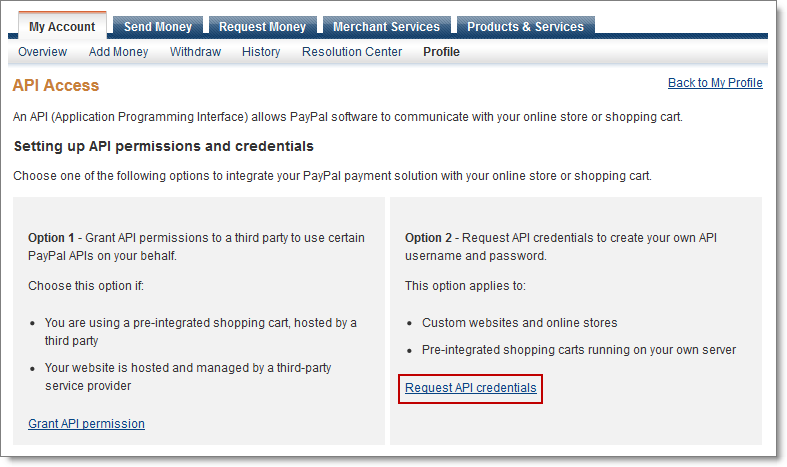
- Select Request API Signature, and then click Agree and Submit.
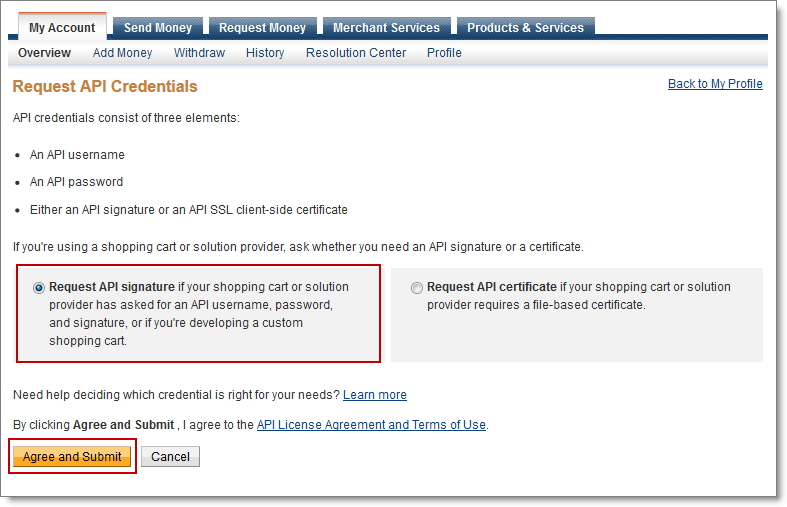
- In the View or Remove API Signature window, save a copy of your API credential information, and then click Done.
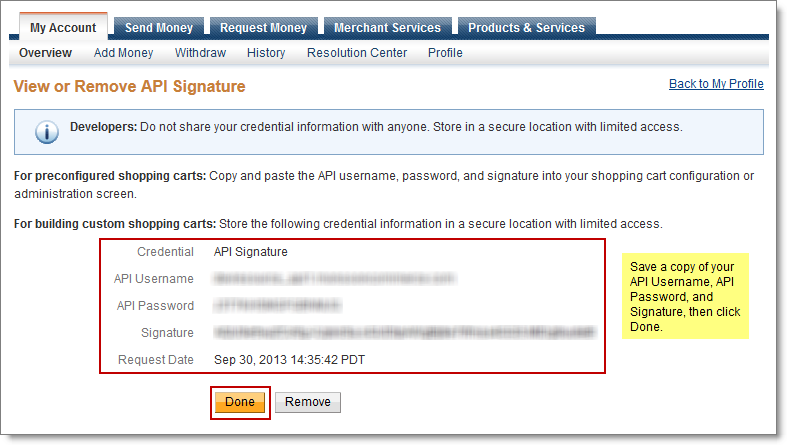
- Under My Account, on the Profile menu, click My selling tools.
- Under Selling online, next to API access, click Update.
- Under Option 1, click Grant API permission.
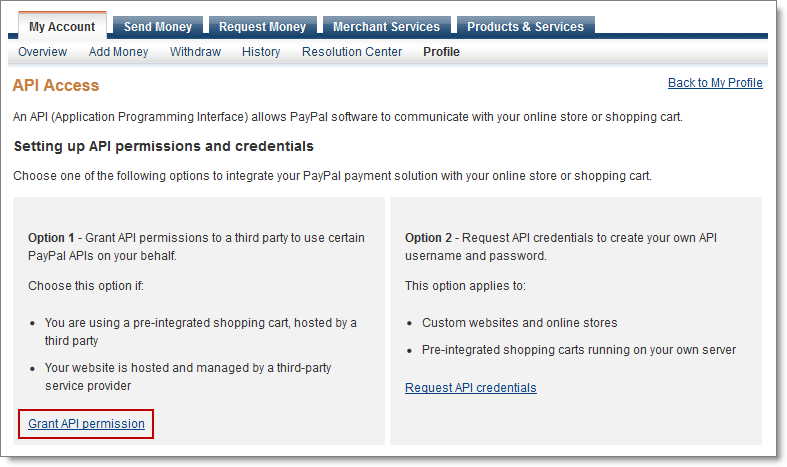
- In Third Party Permission Username, enter paypal_api1.monsoonworks.com then click Lookup.
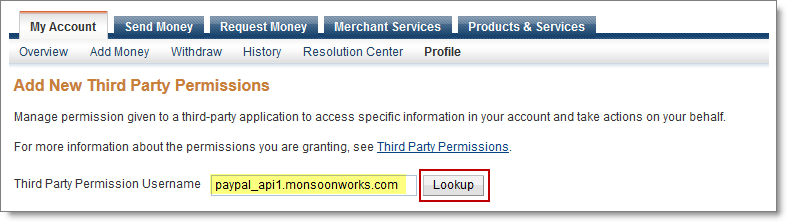
- Under Available Permissions, select the following check boxes:
- Issue a refund for a specific transaction.
- Process your customer's credit or debit card payments.
- Obtain information about a single transaction.
- Search your transactions for items that match specific criteria and display the results.
- Issue a refund for any prior transaction.
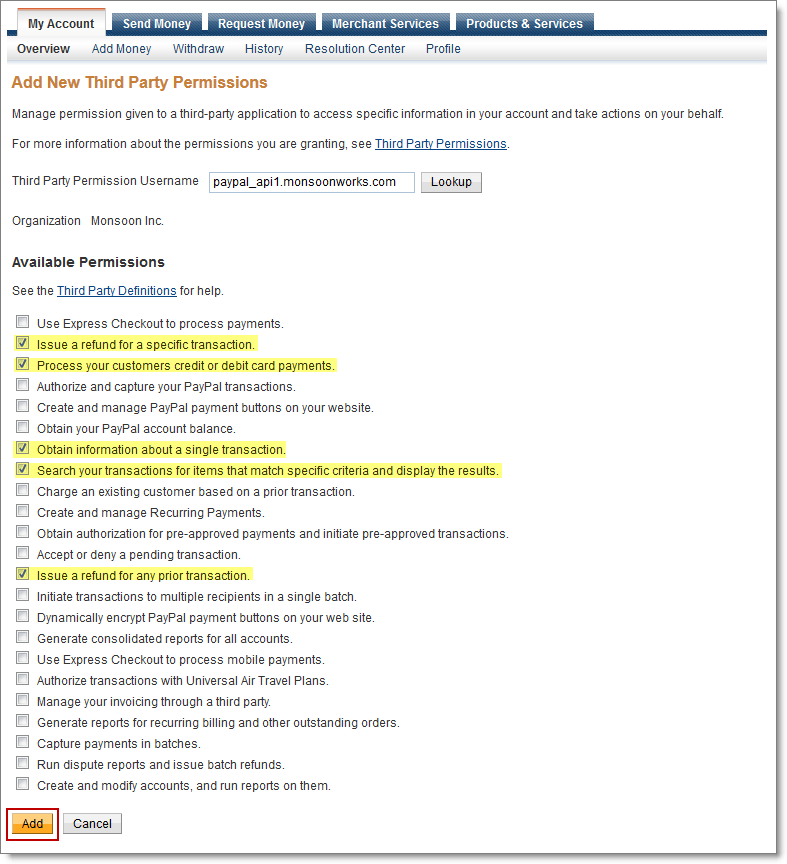
- Click Add.
- After you click Add, you should see a success confirmation which means that Monsoon is now authorized to issue eBay refunds through your PayPal account.
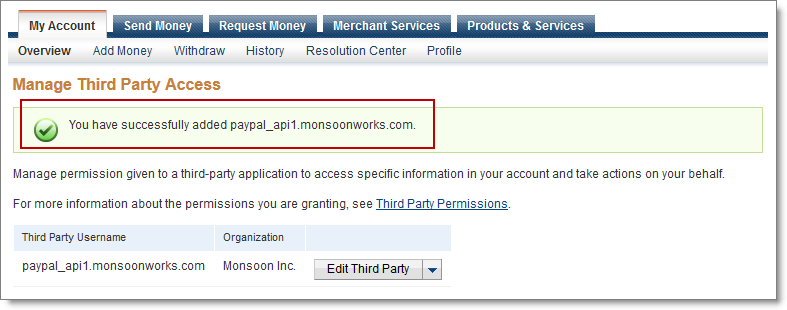
See also
Processing orders
You are here: Markets > eBay > To authorize PayPal refunds for eBay
©2016 Monsoon, Inc. All rights reserved.