Open topic with navigation
Locator codes and locator slips
To simplify picking and packing orders, you can assign numeric or alphanumeric locator codes to your inventory then print default or custom locator slips from the Inventory Receiving or My Inventory tab.
Description
Note To learn about Monsoon Marketplace Warehouse locator codes and locator slips, see
Monsoon Marketplace Warehouse features.
On the Settings tab under Locator Codes, you can turn on the ability to assign locator codes by selecting the Numeric or Alphanumeric option under Locator Code Style. If you select Numeric, locator codes automatically increment when you receive items on the Inventory Receiving tab.
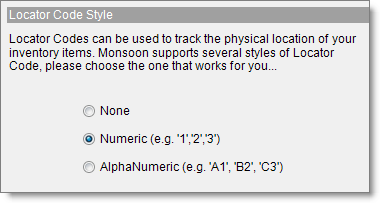
After you select a style, you can add a locator code to an item on the Inventory Receiving or My Inventory tab.
- On the Inventory Receiving or My Inventory tab, click the Qty ellipsis button (...), click in Location, type a locator code, then click OK.
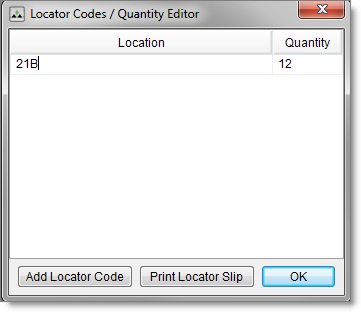
You can also add multiple locator codes to an item.
- On the Inventory Receiving or My Inventory tab, click the Qty ellipsis button (...),, click Add Locator Code, click in Location, type a locator code, then click OK.
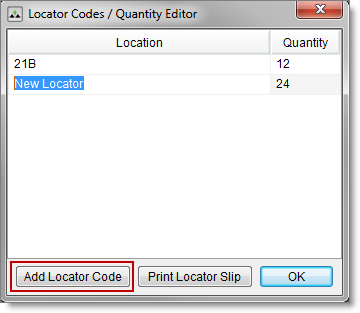
Default locator slips
After you select a locator code style, you can manually print or reprint locator slips to a workstation's default printer.
- On the Inventory Receiving or My Inventory tab, click the Qty ellipsis button (...), then click Print Locator Slip.
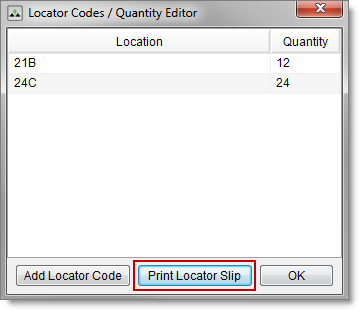
You can also set up your system to automatically print a locator slip when you receive an item.
- On the Settings tab, under My Company, click Locator Codes, select the Print Locator Slip check box, then click OK to use the default locator slip installed with Monsoon Marketplace.
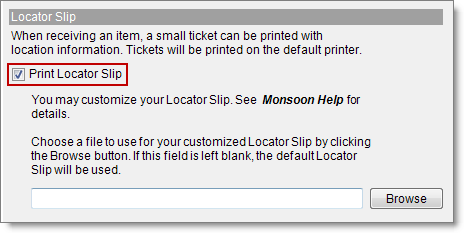
The default locator slip prints a short list of special tokens which are placeholders for the information found in your system:
- $CurrentUser
- $DateReceived
- $ItemCondition
- $ItemTitle
- $LocatorBarcode
- $LocatorCode
- $WhitespaceLines
When you print a locator slip, the information in your system displays in place of the special token.
Custom locator slips
If you prefer to use a custom locator slip instead of the default one installed on your system, you can create one then add its file path to each Monsoon Marketplace installation you use to print locator slips.
Important things to know before you start:
- Locator slips automatically print or reprint locator to a workstation's default printer.
- Using a fixed-width font gives you the best results.
- You can print a locator slip with a landscape orientation by setting both your page layout and printer preference to Landscape.
- If a token's characters exceeds the width of your locator slip, the characters automatically wrap to the next line. If you want an item's title to print on one line only, contact Monsoon Support to install a custom configuration that will truncate the length of the $ItemTitle token.
- Locator slips print on one page only. If the characters in all of your tokens exceeds the height of your slip, remove one or more of the special tokens.
- Open a new document in Word or open one of the sample templates below:
- Add the special tokens you want to print or delete the special tokens you don't want to print.
- Click the Microsoft Office Button, then click Save As.
- If you don't see the Microsoft Office Button
 , click Save As on the File menu.
, click Save As on the File menu.
- Do the following in the Save As dialog box:
- In the Address bar, navigate to a location that's accessible by all of the workstations that need to use the locator slip.
- In the File name box, type a name for your file.
- In the Save as type list, select Rich Text Format (*.rtf).
- Click Save, then close the file.
- On the Settings tab, under My Company, click Locator Codes.
- Select the Print Locator Slip check box, click Browse, locate the file you want to use as your custom packing slip, then click OK.
- If your system can't access the file, it will use the default template installed with Monsoon Marketplace.
Special tokens you can insert into a custom locator slip
- $AmazonLowestPrice
- $AmazonSalesRank
- $AmazonTotalOffers
- $ASIN
- $CurrentUser
- $CurrentYear
- $DateReceived
- $DustJacket
- $EAN
- $FBAListingHold
- $FirstEdition
- $FulfillmentLatency
- $Height
- $ItemCondition - does not print in Rapid Receiving
- $ItemNotes
- $ItemSku
- $ItemTitle - can be configured by Support to print a shorter version of the title
- $JacketCondition
- $Keywords
- $Length
- $ListPrice
- $LocatorBarcode
- $LocatorCode
- $MarketPrice
- $NumericUserData1 – $NumericUserData25
- $ProductCategory
- $RebateEndDate
- $RebateMessage
- $RebateStartDate
- $ReceivedFor
- $Signed
- $SkuBarcode
- $Title
- $UnitNumber - for Monsoon Marketplace Warehouse only
- $UPC
- $UserData1 – $UserData25
- $Weight
- $WhitespaceLines - inserts 11 blank lines by default, but can be configured by Monsoon Support to insert more or less lines. Not recommended for locator slips with a landscape orientation.
- $Width
©2016 Monsoon, Inc. All rights reserved.
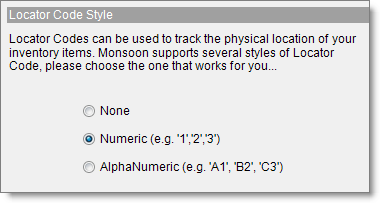
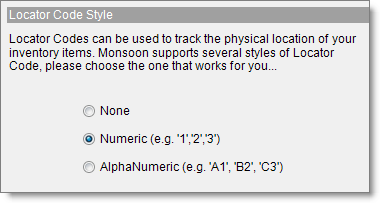
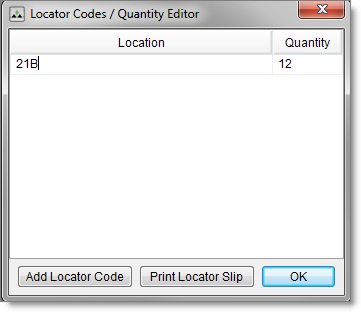
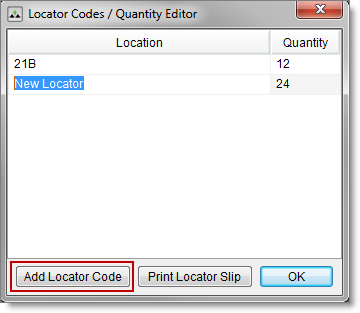
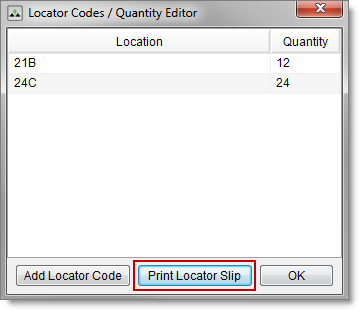
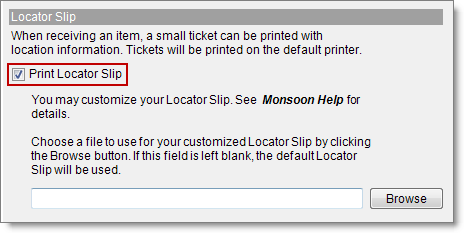
 , click Save As on the File menu.
, click Save As on the File menu.