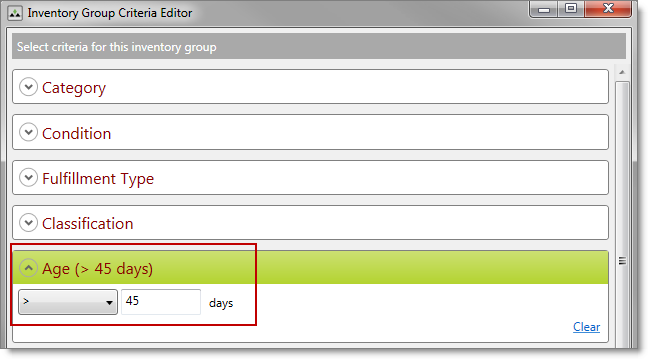
Your system counts the age of your inventory in two different ways. Inventory Age is the count of days since a SKU last sold and Days Since First Received is the count of days a SKU has had a quantity greater than 0.
Inventory Age and Days Since First Received display an inventory age count that uses different start dates.
A SKU's Inventory Age count starts when you receive a SKU for the first time. Each day the SKU is unsold, its age count increases. When any quantity of the SKU sells, its age count resets to 0. If you receive additional quantity into an existing SKU, the new quantity uses the age of the existing SKU.
If you want to create a listing or pricing rule based on an item's rate of sale, use Inventory Age.
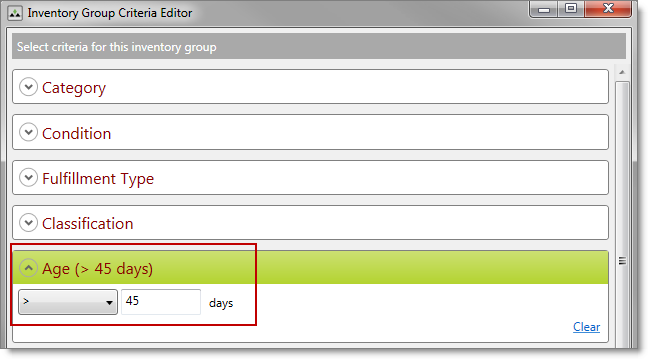
You can filter your inventory by Inventory Age on the My Inventory tab or export it to a file using a custom export template.
A SKU's Days Since First Received count starts when a SKU's quantity changes from 0. Each day the SKU has a quantity greater than 0, its count increases. If you receive quantity into a SKU that has a quantity of 0, the SKU's Days Since First Received count resets to 0.
If you want to create a listing or pricing rule based on how long you've had a SKU in stock, add a Days Since First Received smart classification to the rule.
You can filter your inventory by Days Since First Received on the My Inventory tab or export it to a file using a custom export template.
To add an inventory pricing group
©2016 Monsoon, Inc. All rights reserved.