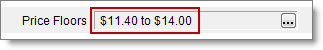Open topic with navigation
To view a price floor by item and market
You can view an item's price floor on the My Inventory tab.
Description
An item's price floor displays in three ways:
- On the My Inventory tab, select an item. The item's price floor or price floor range displays in Price Floors.
- When an item belongs to an inventory group that's set up to apply a price floor by market, the price floor displays as a range in Price Floors.
- Click the Price Floors ellipsis (...) button to display an item's price floor by market.
- In the Pricing Information dialog box, click a market's ellipsis (...) button to display how the market's price floor is calculated.
See also
Pricing overview
©2016 Monsoon, Inc. All rights reserved.