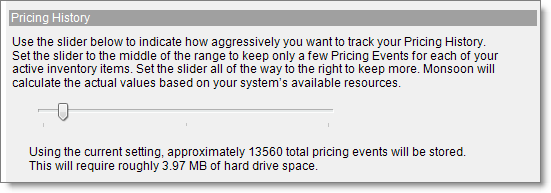
An item creates a pricing event when it prices or reprices. You can set how many pricing events are stored on your hard drive on the Settings tab under Pricing General.
A pricing event is the series of steps and market data used by Monsoon to price an item. By moving the Pricing History slider on the Settings tab under Pricing General, you can set how many of these pricing events are stored on your hard drive.
When deciding how many pricing events to store (ranging from none to all), be mindful of how much hard drive space is required to store the pricing history:
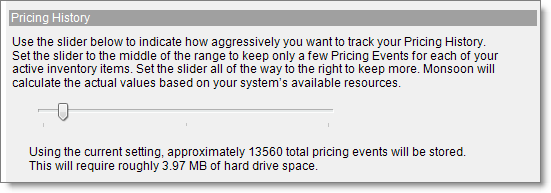
To determine how many pricing events you should store, use the following calculation:
For example, let say that we want to store three pricing events for 1,000 SKUs listed on three markets. We need to move the slider to the right until total pricing events reach approximately 9,000.
To see how an item priced (view pricing history)
©2016 Monsoon, Inc. All rights reserved.