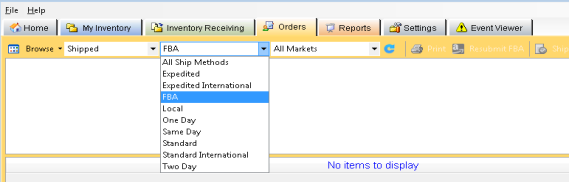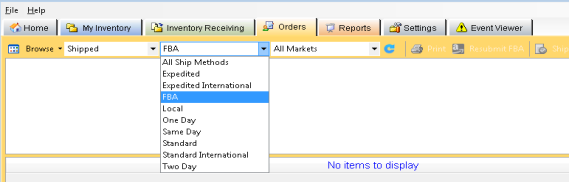Open topic with navigation
To view Fulfillment by Amazon (FBA) orders and order items
- Click the Orders tab, and then click the Browse button.
-
In the Ship Methods list, click FBA.
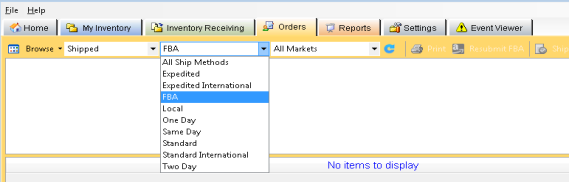
- In the Order Items pane for each of your orders, you can see a Fulfillment Type and Fulfillment Status column.
- In the Fulfillment Type column, you can see either:
- In the Fulfillment Status column, you can see:
- In process (submitted to Amazon, but not yet shipped)
- Shipped
- Problem order
See also
©2016 Monsoon, Inc. All rights reserved.