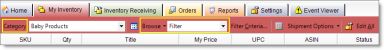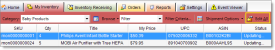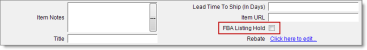On the My Inventory tab, select a product category, select Browse, and then select Filter.
Under Column, select FBAListingHold, under Operator, select Equals, under Values, select the check box, and then click OK.
On the My Inventory tab, click Edit All.
Select and then clear the FBA Listing Hold box to list the items on Amazon.