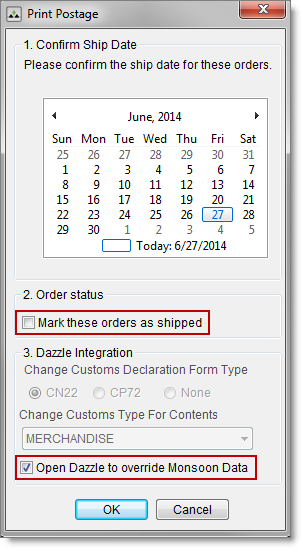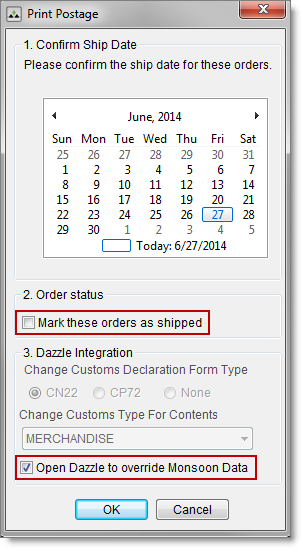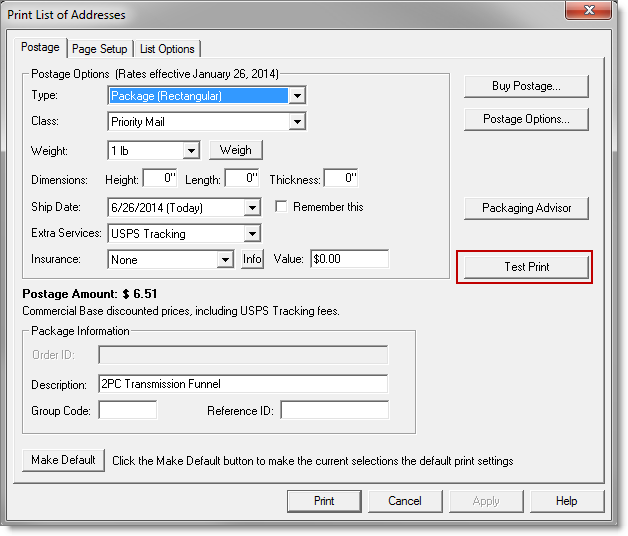Open topic with navigation
To test print a postage label
You can test print Endicia DAZzle postage labels in Training mode.
Description
- On the Home tab, click Switch to Training mode.
- On the Orders tab, select an order in New status and click Print Postage.
- Clear the Mark these orders as shipped check box
- Select the Open DAZzle to override Monsoon data check box
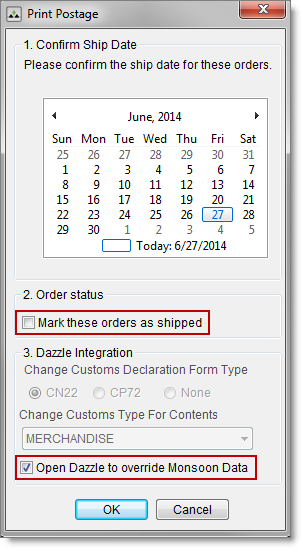
- Click OK.
- In the DAZzle Print List of Addresses dialog box that opens, click Test Print.
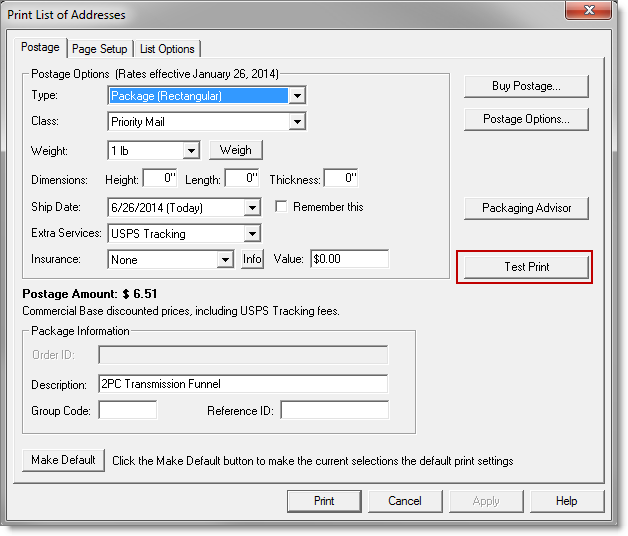
See also
Endicia DAZzle shipping integration overview
To set up default shipping methods and DAZzle labels
©2016 Monsoon, Inc. All rights reserved.