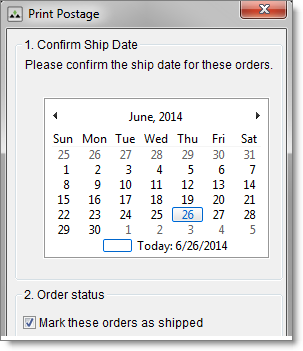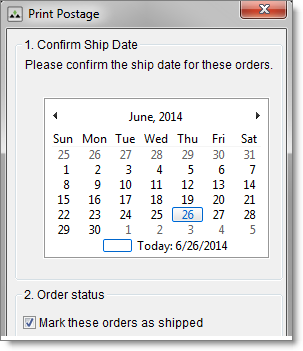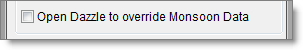Open topic with navigation
To print consolidator labels
You can print consolidator labels during order processing if you set up the Monsoon Marketplace integration with Endicia DAZzle.
Description
- Please see Consolidator labels for instructions on how to set up the Endicia DAZzle integration.
After you complete setup:
- On the Orders tab, select an order or group of Standard or Expedited orders and click Print Postage.
- Select a ship date.
- Select the Mark these orders as shipped check box. If the check box isn't selected, orders won't update to Shipped status.
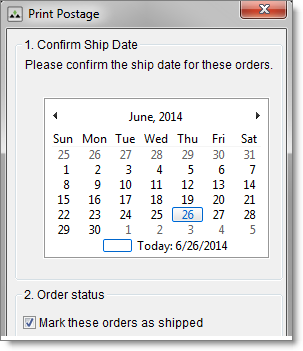
- If the check box is selected and orders don't update to Shipped status, restart Endicia DAZzle to reset communication with Monsoon Marketplace.
- Select the Open DAZzle to override Monsoon Data check box only if you want to manually change your shipping options in DAZzle. If the check box is selected when you click OK, DAZzle automatically opens without printing a label.
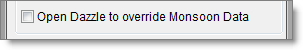
- Click OK.
See also
Consolidator labels
To test print a postage label
©2016 Monsoon, Inc. All rights reserved.