In the right pane, click De-list inventory from Market.
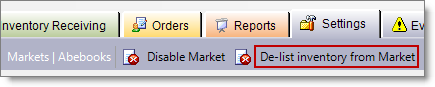
Delisting your AbeBooks listings is a multi-step process that includes contacting AbeBooks Customer Support to let them know that you are purging (removing) your listings. Contact AbeBooks Customer Support to let them know that you'll be sending purge files to remove your listings and that you want those files to be processed. If you do not contact the market, AbeBooks holds your purge requests until you confirm your approval. This a safety feature that AbeBooks enforces to prevent sellers from accidentally removing their listings.
In the right pane, click De-list inventory from Market.
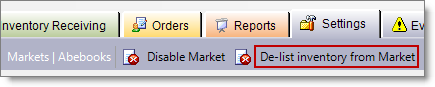
Once your purge files begin uploading, you may receive an email from AbeBooks asking you to confirm again that you want to purge your listings. After AbeBooks receives your confirmation, it can take up to 24 hours for the market to remove all of your listings.
©2016 Monsoon, Inc. All rights reserved.