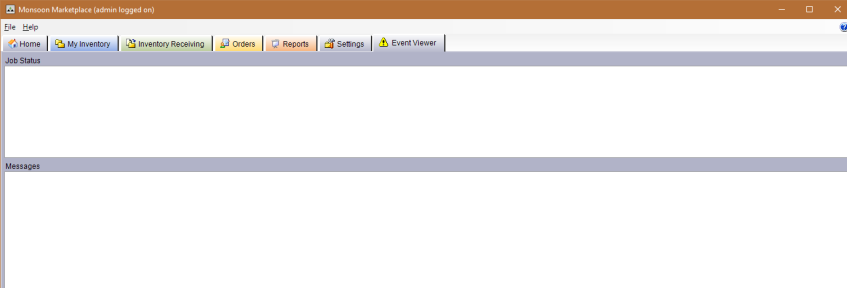
Your Monsoon Software is always busy, but this isn’t always evident when you look at any of the other screens.
The Event Viewer presents a quick, behind-the-scenes view of the processes that keep your Monsoon business running.
Anytime a Monsoon process (sometimes called a “job”) runs, a message will be posted on your Event Viewer screen.
What the particular processes and messages say isn’t always the most readable for the untrained eye.
If you find that you have questions regarding the messages you see in the Event Viewer, don’t hesitate to contact Monsoon Support.
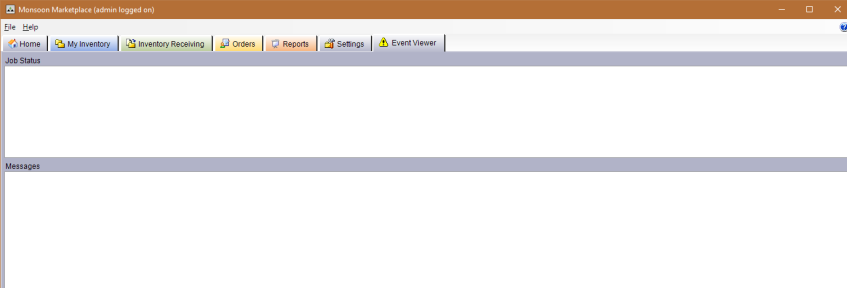
The Job Status List will show you the list of Monsoon job “events” that have run, including the time that they started and stopped running.
Jobs Visible in the Event Viewer |
|
Name in Event Viewer |
Description |
Notes |
|
[Market Name] Inventory Upload |
Posts new, modified and/or deleted inventory to the specified Online Market. |
For Data Exchange markets this job: Gets inventory from the data exchange inventory import directory specified for that market and then imports the data; Exports inventory changes to the specified inventory export directory. |
|
[Market Name] Order Retrieval |
Retrieves orders from the specified Online Market |
For Data Exchange markets this job: Gets Order data from the data exchange order import directory specified for that market and then imports the data; Exports order data to the specified order export directory. |
|
Pricing and Listing |
Prices items. Determines whether to list or de-list inventory items from each market based on your listing rules. |
This job runs every minute. The job will be listed here each time that it runs. If there are no items needing pricing or listing, the start and end times may appear very short (i.e., no items needed to be priced or listed). Extremely short run-times for this job are no cause for alarm. |
|
Import |
Queues inventory files in the import directory (if available) for import. |
|
|
Inventory Purge |
Purges inventory from disabled markets. |
This job applies only to eBay. |
|
Order Processing |
Sends email for new and canceled orders. |
|
|
Maintenance |
Performs database maintenance tasks. Runs the Automated Back-up Utility. Deletes old log files and any inventory items that are older than 30 days with 0 qty and no orders. |
By default, this job runs daily at 4 am (system time). |
|
Alert Checker |
Checks the Monsoon Home Office for new alerts to be displayed on the Home tab. |
|
|
Reports |
Calculates report data for the Reports Tab. |
|
|
RestartService? |
Re-starts the MonsoonWorker service in the Windows operating system each morning at 3:00am |
|
|
Billing Audit |
Sends sales summary information to Monsoon for use in monthly billing audits. |
When you click on an item in your Job Status List, you will see the messages that describe the events that occurred while running that particular job.
This is a small list of common Event Messages that you may encounter while using your Monsoon software.
There are many more messages that might appear in your list than those included below.
If you are not certain what an Event message is trying to tell you—or if you are wondering if an event message requires your attention—please do not hesitate to contact Monsoon Support via email.
©2016 Monsoon, Inc. All rights reserved.