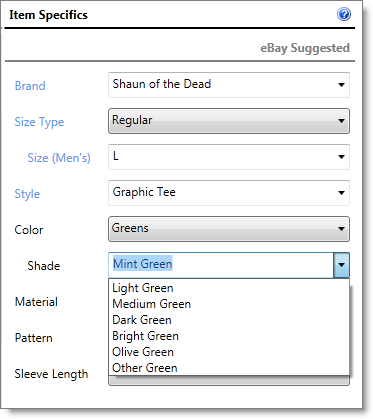
If you don't find a standard eBay item specific value that fits your needs, you can create your own non-standard value.
Under eBay Listing Details on your Inventory Receiving or My Inventory tab, eBay required item specifics are blue in color and are also displayed as a list. You can add additional item specifics or add your own custom item specifics.
For example, let's say you want to receive a graphic T-shirt and the color, Mint Green, is a key selling feature for you.
After you select any required item specifics for the T-shirt, from the Color list, you can select the optional item specific value, Greens.
From the Shade list, you can then choose Other Green or create your own non-standard value by typing Mint Green in the Shade box.
Your non-standard value, Mint Green, uploads and displays in the item's listing.
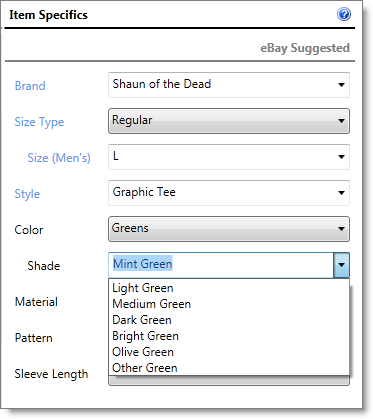
If you create a non-standard item specific value, it will appear in your eBay listing, but buyers are not able to filter for that custom value as they can for standard eBay item specific values.
From eBay Customer Support:
How do my listings get matched to the filters on the search results page?
The listing gets matched if you use an eBay suggested item specific and value. However, not all eBay suggested item specifics appear on the search results page—some item specifics are only shown on the view item page, e.g. ‘Exact Color’ in ‘Clothes, Shoes & Accessories’. Additionally, if you create your own item specific or own item specific value, it will not show on the Search Results Page, but will be shown on the View Item Page.
eBay category and item specifics
©2016 Monsoon, Inc. All rights reserved.