Click Change settings.
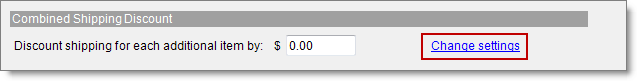
Select either Percentage Discount or Monetary Discount, and then click OK.
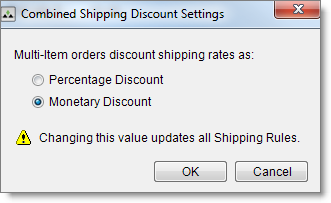
A combined shipping discount can be set as either a percentage or as a currency amount. Although you can set different discount amounts for different shipping rules, your selection type must be the same for all shipping rules. If you select Percentage Discount for one shipping rules, you should select it for all shipping rules with combined shipping enabled. A combined shipping discount applies to domestic shipping only. Combined shipping discounts for international orders are not currently supported.
Click Change settings.
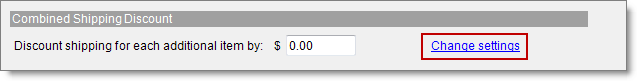
Select either Percentage Discount or Monetary Discount, and then click OK.
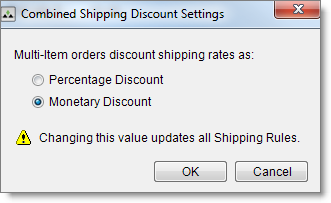
©2016 Monsoon, Inc. All rights reserved.