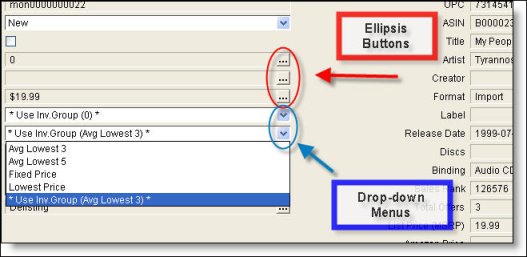Open topic with navigation
Understanding Item Details on the My Inventory Tab
The item details window contains information about your current inventory. Click an item in the inventory list to display the details for that item. If any text exceeds the size of a text box on the screen, just hover over the text to read the entire field contents. Depending on the field, you can view, enter values for, and edit the data for an item in the item details.
The item details window contains the following types of fields:
- Editable Fields: All of the white fields in your Item Details screen are editable.
- Required Fields
- Un-editable Fields: Some fields — such as Title or Author — cannot be changed because they are required for proper listing on some markets. In addition, the price field becomes un-editable when dynamic pricing is enabled for that item.
- Ellipsis Buttons and Menus: Data fields that have an ellipsis button or a drop-down menu can be used to manage your inventory using specialized functions.
See also:
©2016 Monsoon, Inc. All rights reserved.