On the File menu, click Export Orders.
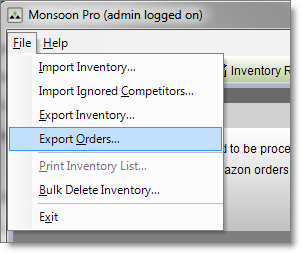
Browse to the location you want the file to export to, type a name for the file, click Save, then click OK.
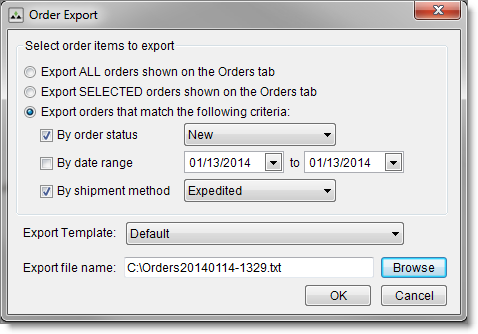
You can export all or selected orders from the File menu in Monsoon Marketplace by using either a default or custom template.
On the File menu, click Export Orders.
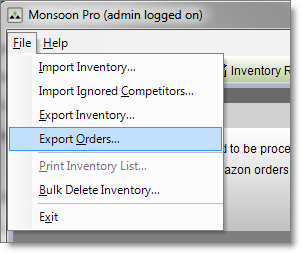
Browse to the location you want the file to export to, type a name for the file, click Save, then click OK.
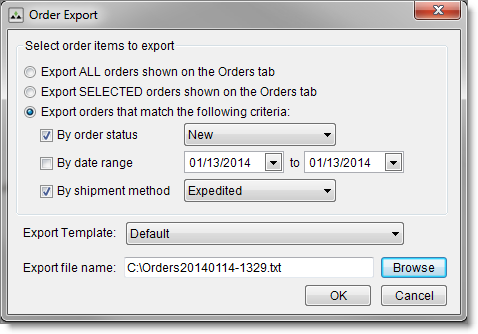
©2016 Monsoon, Inc. All rights reserved.