After you add an Amazon account on the Settings tab under Amazon, you can add and enable the Amazon market.
Important Before you can enable the FBA setting in Monsoon, you first need to enable your Amazon
home market. Until the market is enabled, the
Enable listing FBA-fulfilled items with this account check box will remain inactive. After you enable your Amazon market, you can select the
Enable listing FBA-fulfilled items with this account check box, and then select the
Import FBA inventory check box to import your Amazon FBA data.
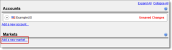
 button next to the name of the market.
button next to the name of the market.